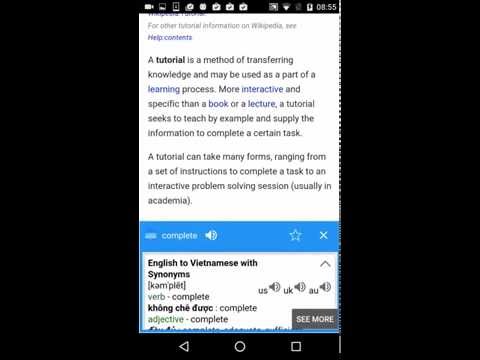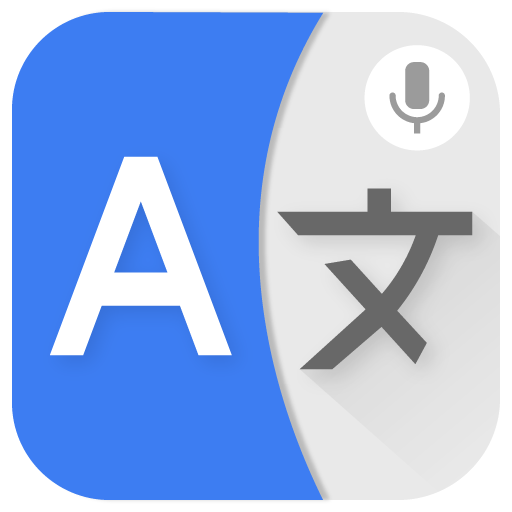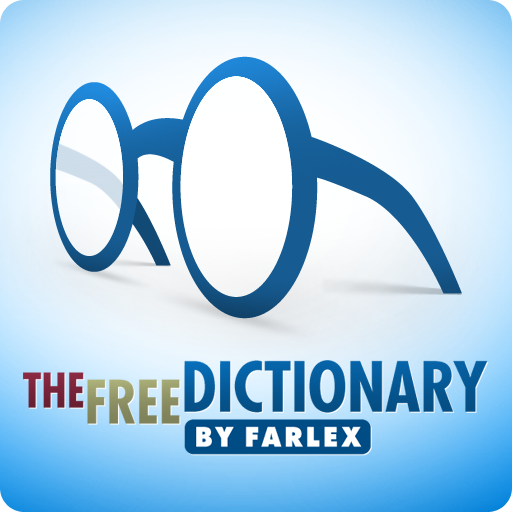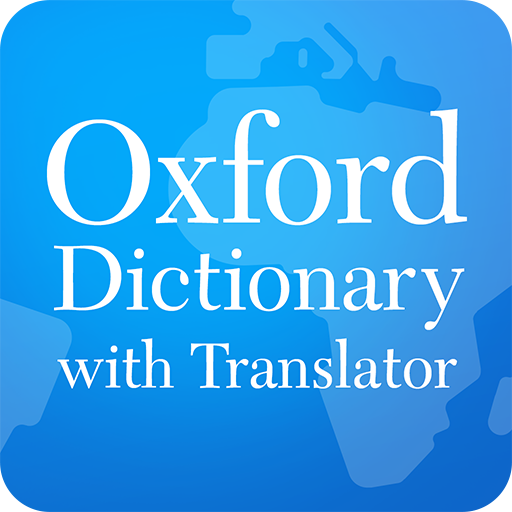このページには広告が含まれます
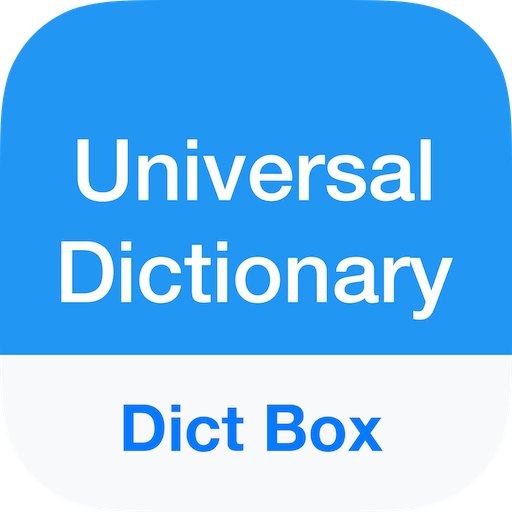
辞書
書籍&参考書 | EVOLLY.APP
BlueStacksを使ってPCでプレイ - 5憶以上のユーザーが愛用している高機能Androidゲーミングプラットフォーム
Play Dict Box - Universal Offline Dictionary on PC
Dict Box - Dictionary & Translator App for All Languages.
- No internet required.
- Fast & easy to use.
- Pronunciation for any text.
- Translate word by camera.
- Translate text directly in web browser and other apps.
- Word correction for mistyped words.
- Ability to find similar phrases or sentences.
- Ability to install more dictionaries & more languages.
- Web dictionaries (Oxford, Cambridge, Wiki, etc).
- Word reminder.
- Picture dictionary.
- Review words with Flashcards.
- Word list management.
- Cloud backup.
- Synchronize word lists across multiple devices.
You can install more dictionaries in different languages:
English, Spanish, Arabic, French, Portuguese, Russian, German, Turkish, Vietnamese, Japanese, Korean, Chinese, Italian, Persian, Farsi, Thai, Hebrew, Urdu, Dutch, Kurdish, Indonesian, Malay, Hindi, Pashto, Swedish, Danish, Greek, Polish, Romanian, Ukrainian, Esperanto, Bengali, Bangla.
- No internet required.
- Fast & easy to use.
- Pronunciation for any text.
- Translate word by camera.
- Translate text directly in web browser and other apps.
- Word correction for mistyped words.
- Ability to find similar phrases or sentences.
- Ability to install more dictionaries & more languages.
- Web dictionaries (Oxford, Cambridge, Wiki, etc).
- Word reminder.
- Picture dictionary.
- Review words with Flashcards.
- Word list management.
- Cloud backup.
- Synchronize word lists across multiple devices.
You can install more dictionaries in different languages:
English, Spanish, Arabic, French, Portuguese, Russian, German, Turkish, Vietnamese, Japanese, Korean, Chinese, Italian, Persian, Farsi, Thai, Hebrew, Urdu, Dutch, Kurdish, Indonesian, Malay, Hindi, Pashto, Swedish, Danish, Greek, Polish, Romanian, Ukrainian, Esperanto, Bengali, Bangla.
辞書をPCでプレイ
-
BlueStacksをダウンロードしてPCにインストールします。
-
GoogleにサインインしてGoogle Play ストアにアクセスします。(こちらの操作は後で行っても問題ありません)
-
右上の検索バーに辞書を入力して検索します。
-
クリックして検索結果から辞書をインストールします。
-
Googleサインインを完了して辞書をインストールします。※手順2を飛ばしていた場合
-
ホーム画面にて辞書のアイコンをクリックしてアプリを起動します。