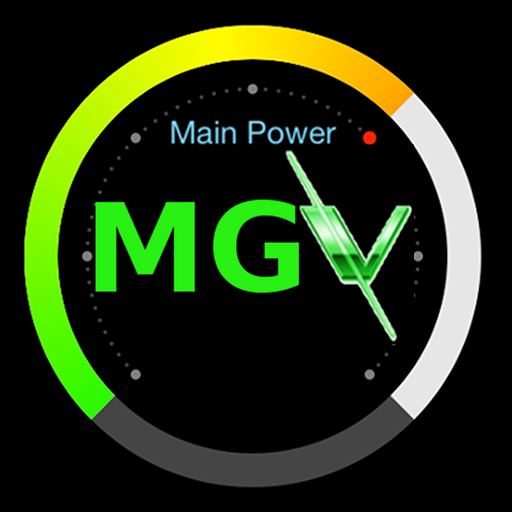GWN Cloud
العب على الكمبيوتر الشخصي مع BlueStacks - نظام أندرويد للألعاب ، موثوق به من قبل أكثر من 500 مليون لاعب.
تم تعديل الصفحة في: 16 يناير 2020
Play GWN Cloud on PC
monitor Network/AP/Client status in different time periods,
receive alert information as soon as alert event occurs,
add AP to the network via phone camera scanning or manually fill in AP MAC and its corresponding password,
monitor AP details including usage, event log and AP information,
support AP locate for users to find its exact physical location and AP debug for problem-tracking, and much more.
There is no purchase necessary to manage the network-based APs with the GWN Cloud app.
العب GWN Cloud على جهاز الكمبيوتر. من السهل البدء.
-
قم بتنزيل BlueStacks وتثبيته على جهاز الكمبيوتر الخاص بك
-
أكمل تسجيل الدخول إلى Google للوصول إلى متجر Play ، أو قم بذلك لاحقًا
-
ابحث عن GWN Cloud في شريط البحث أعلى الزاوية اليمنى
-
انقر لتثبيت GWN Cloud من نتائج البحث
-
أكمل تسجيل الدخول إلى Google (إذا تخطيت الخطوة 2) لتثبيت GWN Cloud
-
انقر على أيقونة GWN Cloud على الشاشة الرئيسية لبدء اللعب