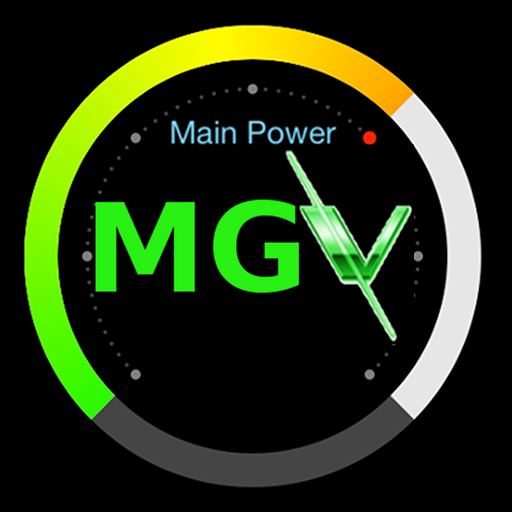GWN Cloud
Juega en PC con BlueStacks: la plataforma de juegos Android, en la que confían más de 500 millones de jugadores.
Página modificada el: 16 de enero de 2020
Play GWN Cloud on PC
monitor Network/AP/Client status in different time periods,
receive alert information as soon as alert event occurs,
add AP to the network via phone camera scanning or manually fill in AP MAC and its corresponding password,
monitor AP details including usage, event log and AP information,
support AP locate for users to find its exact physical location and AP debug for problem-tracking, and much more.
There is no purchase necessary to manage the network-based APs with the GWN Cloud app.
Juega GWN Cloud en la PC. Es fácil comenzar.
-
Descargue e instale BlueStacks en su PC
-
Complete el inicio de sesión de Google para acceder a Play Store, o hágalo más tarde
-
Busque GWN Cloud en la barra de búsqueda en la esquina superior derecha
-
Haga clic para instalar GWN Cloud desde los resultados de búsqueda
-
Complete el inicio de sesión de Google (si omitió el paso 2) para instalar GWN Cloud
-
Haz clic en el ícono GWN Cloud en la pantalla de inicio para comenzar a jugar