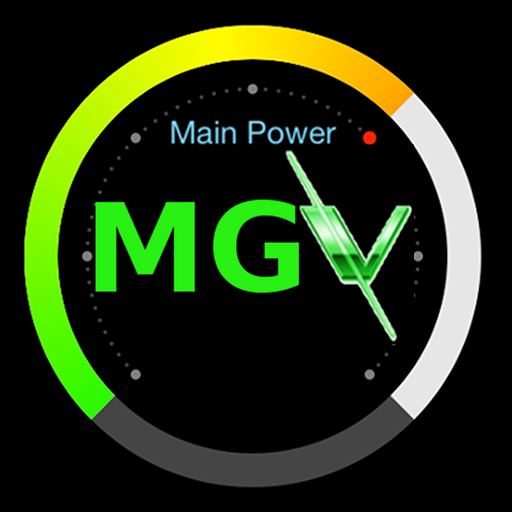GWN Cloud
Graj na PC z BlueStacks – Platforma gamingowa Android, która uzyskała zaufanie ponad 500 milionów graczy!
Strona zmodyfikowana w dniu: 16 stycznia 2020
Play GWN Cloud on PC
monitor Network/AP/Client status in different time periods,
receive alert information as soon as alert event occurs,
add AP to the network via phone camera scanning or manually fill in AP MAC and its corresponding password,
monitor AP details including usage, event log and AP information,
support AP locate for users to find its exact physical location and AP debug for problem-tracking, and much more.
There is no purchase necessary to manage the network-based APs with the GWN Cloud app.
Zagraj w GWN Cloud na PC. To takie proste.
-
Pobierz i zainstaluj BlueStacks na PC
-
Zakończ pomyślnie ustawienie Google, aby otrzymać dostęp do sklepu Play, albo zrób to później.
-
Wyszukaj GWN Cloud w pasku wyszukiwania w prawym górnym rogu.
-
Kliknij, aby zainstalować GWN Cloud z wyników wyszukiwania
-
Ukończ pomyślnie rejestrację Google (jeśli krok 2 został pominięty) aby zainstalować GWN Cloud
-
Klinij w ikonę GWN Cloud na ekranie startowym, aby zacząć grę