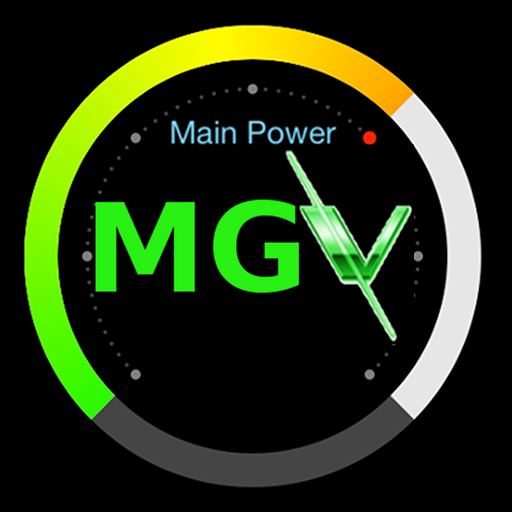GWN Cloud
500M + oyuncunun güvendiği Android Oyun Platformu, BlueStacks ile PC'de oynayın.
Sayfa Değiştirilme tarihi: 16 Ocak 2020
Play GWN Cloud on PC
monitor Network/AP/Client status in different time periods,
receive alert information as soon as alert event occurs,
add AP to the network via phone camera scanning or manually fill in AP MAC and its corresponding password,
monitor AP details including usage, event log and AP information,
support AP locate for users to find its exact physical location and AP debug for problem-tracking, and much more.
There is no purchase necessary to manage the network-based APs with the GWN Cloud app.
GWN Cloud oyununu PC'de oyna. Başlamak çok kolay.
-
BlueStacks'i PC'nize İndirin ve Yükleyin
-
Play Store'a erişmek için Google girişi yapın ya da daha sonraya bırakın.
-
Sağ üst köşeye GWN Cloud yazarak arayın.
-
GWN Cloud uygulamasını arama sonuçlarından indirmek için tıklayın.
-
(iEğer Adım 2'yi atladıysanız) GWN Cloud uygulamasını yüklemek için Google'a giriş yapın.
-
Oynatmaya başlatmak için ekrandaki GWN Cloud ikonuna tıklayın.