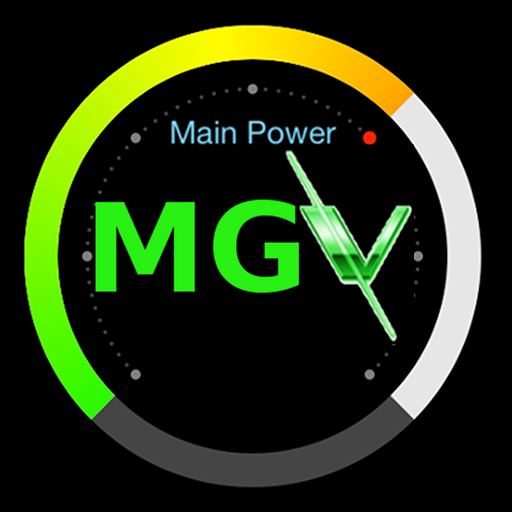GWN Cloud
Chơi trên PC với BlueStacks - Nền tảng chơi game Android, được hơn 500 triệu game thủ tin tưởng.
Trang đã được sửa đổi vào: 16 tháng 1, 2020
Play GWN Cloud on PC
monitor Network/AP/Client status in different time periods,
receive alert information as soon as alert event occurs,
add AP to the network via phone camera scanning or manually fill in AP MAC and its corresponding password,
monitor AP details including usage, event log and AP information,
support AP locate for users to find its exact physical location and AP debug for problem-tracking, and much more.
There is no purchase necessary to manage the network-based APs with the GWN Cloud app.
Chơi GWN Cloud trên PC. Rất dễ để bắt đầu
-
Tải và cài đặt BlueStacks trên máy của bạn
-
Hoàn tất đăng nhập vào Google để đến PlayStore, hoặc thực hiện sau
-
Tìm GWN Cloud trên thanh tìm kiếm ở góc phải màn hình
-
Nhấn vào để cài đặt GWN Cloud trong danh sách kết quả tìm kiếm
-
Hoàn tất đăng nhập Google (nếu bạn chưa làm bước 2) để cài đặt GWN Cloud
-
Nhấn vào icon GWN Cloud tại màn hình chính để bắt đầu chơi