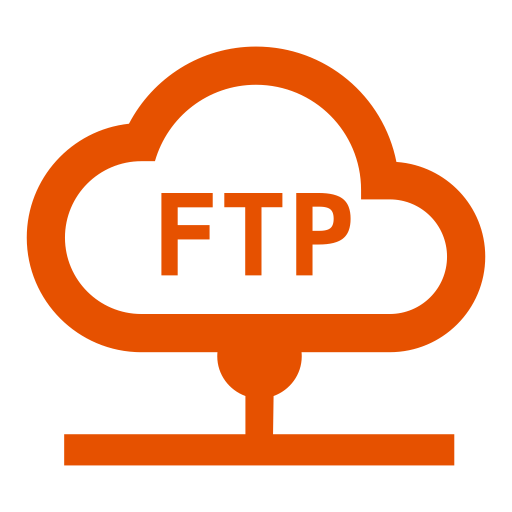IPVideoTalk
Play on PC with BlueStacks – the Android Gaming Platform, trusted by 500M+ gamers.
Page Modified on: February 25, 2020
Play IPVideoTalk on PC
1.Join any IPVideoTalk meeting, anytime, anywhere
2.Participate in meetings and video conferences, view the presenters screen, and brainstorm with your team while on-the-go
3.HD voice and video quality ensure productive meetings
4.Screen sharing with any mobile device for enhanced collaboration options
5.See the full list of meeting participants to see who else is in the meeting
6.Join the chat (full access to both public and private meeting chats)
Full Description
Join any IPVideoTalk meeting at anytime from anywhere using any Android device with the IPVideoTalk app. This free app links seamlessly with any IPVideoTalk meeting and allows users to easily join meetings in a few simple steps. The IPVideoTalk app extends vital meeting features to any Android device to allow you to participate in the meeting and be productive while on-the-go: participate in any meeting or video conference, take advantage of HD video and audio for crystal-clear meetings, view the presenters screen, brainstorm with your team, share your mobile device’s screen with the conference, and much more. There is no purchase necessary to join an IPVideoTalk meeting with the IPVideoTalk app. To host a meeting with IPVideoTalk, you need an active subscription. Go to ipvideotalk.com for full information.
Play IPVideoTalk on PC. It’s easy to get started.
-
Download and install BlueStacks on your PC
-
Complete Google sign-in to access the Play Store, or do it later
-
Look for IPVideoTalk in the search bar at the top right corner
-
Click to install IPVideoTalk from the search results
-
Complete Google sign-in (if you skipped step 2) to install IPVideoTalk
-
Click the IPVideoTalk icon on the home screen to start playing