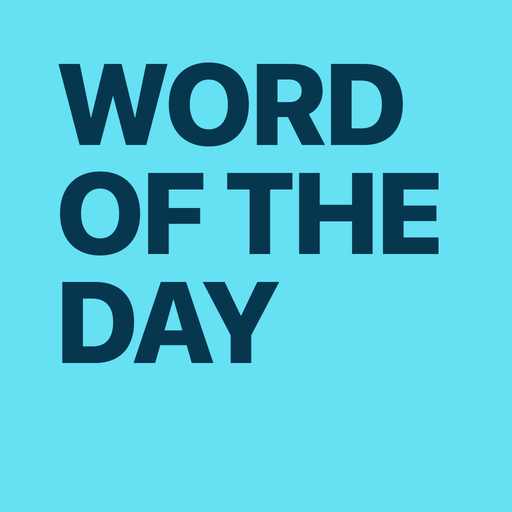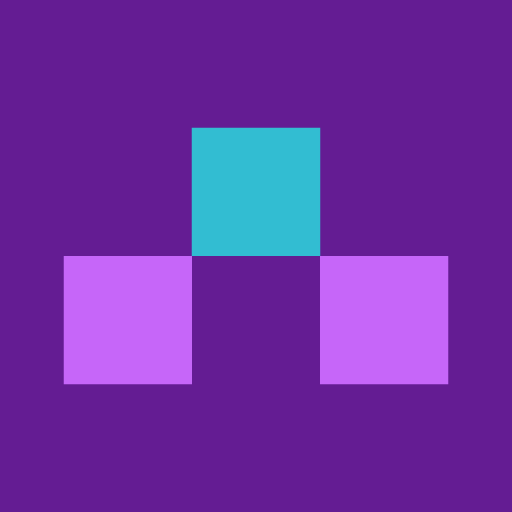mots et vocabulaire anglais
Jouez sur PC avec BlueStacks - la plate-forme de jeu Android, approuvée par + 500M de joueurs.
Page Modifiée le: 27 févr. 2023
Play New Word a Day - English Words on PC
In addition to the features mentioned before, our app also offers word search games that help you practice the words you are learning. With multiple difficulty levels and different game modes, these games are a fun and effective way to reinforce your learning and improve your memory.
We also offer an ANKI-style spaced repetition tool, which helps you memorize new words by optimizing the timing of reviews based on your performance. With this tool, you can maximize your retention of the words you learn, and feel confident in your ability to use them in conversation.
New Word a Day - English Words has everything you need to build your vocabulary, from a vast library of English words and definitions to personalized word lists and daily Word of the Day features. Our app is perfect for anyone who wants to improve their English language skills, whether you're a beginner or an advanced learner.
Download New Word a Day - English Words today and take your vocabulary skills to the next level!
Keywords: English, vocabulary, word of the day, words, new word a day, vocabulary builder, English vocabulary, learn words, English words, word a day, vocab, learn english, vocabulary games, learning english, word daily, vocab builder, learn english vocabulary, learn new words, vocab games, vocabulary learn new words, vocabulary trainer."
Jouez à mots et vocabulaire anglais sur PC. C'est facile de commencer.
-
Téléchargez et installez BlueStacks sur votre PC
-
Connectez-vous à Google pour accéder au Play Store ou faites-le plus tard
-
Recherchez mots et vocabulaire anglais dans la barre de recherche dans le coin supérieur droit
-
Cliquez pour installer mots et vocabulaire anglais à partir des résultats de la recherche
-
Connectez-vous à Google (si vous avez ignoré l'étape 2) pour installer mots et vocabulaire anglais
-
Cliquez sur l'icône mots et vocabulaire anglais sur l'écran d'accueil pour commencer à jouer