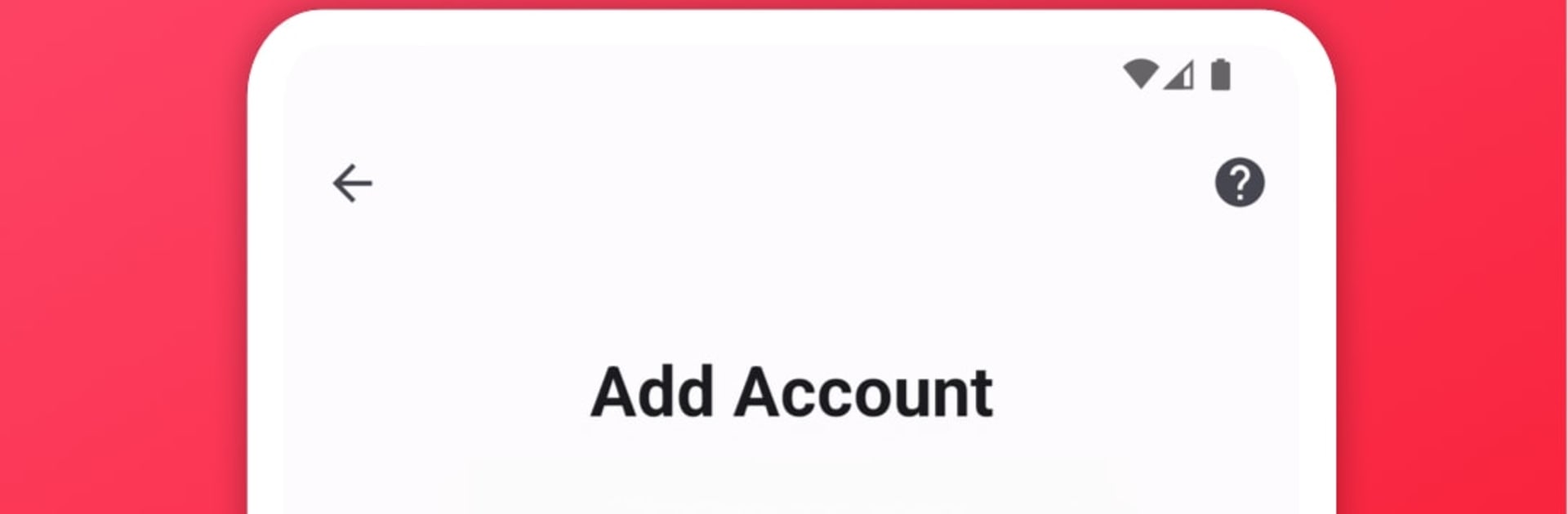
Sync for iCloud
5억명 이상의 게이머가 신뢰하는 안드로이드 게임 플랫폼 BlueStacks으로 PC에서 플레이하세요.
Run Sync for iCloud on PC or Mac
Upgrade your experience. Try Sync for iCloud, the fantastic Tools app from iomt, from the comfort of your laptop, PC, or Mac, only on BlueStacks.
About the App
Sync for iCloud makes your iCloud calendars feel right at home on Android. It’s a straightforward Tools app from iomt that pulls your events to your phone or tablet and keeps everything up to date without fuss. Prefer managing your schedule on a bigger screen? You can also run it on BlueStacks if that’s your thing.
App Features
- Two-way sync: Add, edit, or delete events on Android and see the same changes in iCloud—both stay in step.
- Private by design: Connects straight to Apple’s servers—no third-party servers in the middle. Your login details aren’t accessed by the app.
- Quick setup: Getting started takes just a few steps, even if you’ve never synced iCloud on Android before.
- Works with your default calendar: View and manage iCloud events right inside your phone’s built‑in calendar, so everything feels familiar.
- Built-in event manager: Prefer staying in one place? Tidy up your schedule directly in the app.
- Multiple accounts: Switch between personal, work, or shared iCloud calendars with ease—support for multiple accounts is built in.
- Multiple calendars: Choose exactly which calendars to sync and keep the noise out of your day.
- Create new calendars: Start fresh lists for projects, trips, or family plans without leaving the app.
- Background updates: Your calendars refresh quietly in the background, so things are current when you open them.
- 2-step verification help: Clear guidance walks you through signing in with Apple’s two-factor authentication.
- App-specific passwords: Generate the required Apple app password from within the app—no bouncing around between screens.
Switch to BlueStacks and make the most of your apps on your PC or Mac.
PC에서 Sync for iCloud 플레이해보세요.
-
BlueStacks 다운로드하고 설치
-
Google Play 스토어에 로그인 하기(나중에 진행가능)
-
오른쪽 상단 코너에 Sync for iCloud 검색
-
검색 결과 중 Sync for iCloud 선택하여 설치
-
구글 로그인 진행(만약 2단계를 지나갔을 경우) 후 Sync for iCloud 설치
-
메인 홈화면에서 Sync for iCloud 선택하여 실행
