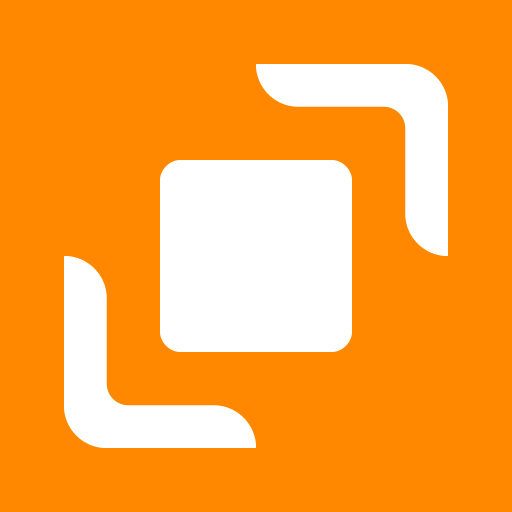Sync for iCloud
工具 | io.mt
在電腦上使用BlueStacks –受到5億以上的遊戲玩家所信任的Android遊戲平台。
Play Sync for iCloud on PC
- Synchronize your iCloud calendar on your Android device for free.
- There are no limitations, all features are available for free.
Features include:
* 2 way synchronization
* Connects directly to iCloud servers - no third party servers are used.
* Tutorial to log in with 2 step verification.
* App specific password can be generated without leaving the app.
* Background synchronization
* Multiple accounts and multiple calendars
* Use your default calendar to manage events
* Change passwords
* Create new calendars from the app itself
- Setup only takes 4 steps. Calendars are synced to your default calendar on your phone / tablet.
Following feedback we received from some of our users, we would like to clarify that synchronization is only supported for iCloud calendars. Also note that an app specific password has to be generated before logging in.
With regards to users stating that we might get access to your passwords, rest assured that we cannot obtain your password and that any password or username entered within the app is stored on your physical device only and is used to log in directly to your iCloud account.
---------------
iCloud is a trademark of Apple Inc., registered in the U.S. and other countries.
- There are no limitations, all features are available for free.
Features include:
* 2 way synchronization
* Connects directly to iCloud servers - no third party servers are used.
* Tutorial to log in with 2 step verification.
* App specific password can be generated without leaving the app.
* Background synchronization
* Multiple accounts and multiple calendars
* Use your default calendar to manage events
* Change passwords
* Create new calendars from the app itself
- Setup only takes 4 steps. Calendars are synced to your default calendar on your phone / tablet.
Following feedback we received from some of our users, we would like to clarify that synchronization is only supported for iCloud calendars. Also note that an app specific password has to be generated before logging in.
With regards to users stating that we might get access to your passwords, rest assured that we cannot obtain your password and that any password or username entered within the app is stored on your physical device only and is used to log in directly to your iCloud account.
---------------
iCloud is a trademark of Apple Inc., registered in the U.S. and other countries.
在電腦上遊玩Sync for iCloud . 輕易上手.
-
在您的電腦上下載並安裝BlueStacks
-
完成Google登入後即可訪問Play商店,或等你需要訪問Play商店十再登入
-
在右上角的搜索欄中尋找 Sync for iCloud
-
點擊以從搜索結果中安裝 Sync for iCloud
-
完成Google登入(如果您跳過了步驟2),以安裝 Sync for iCloud
-
在首頁畫面中點擊 Sync for iCloud 圖標來啟動遊戲