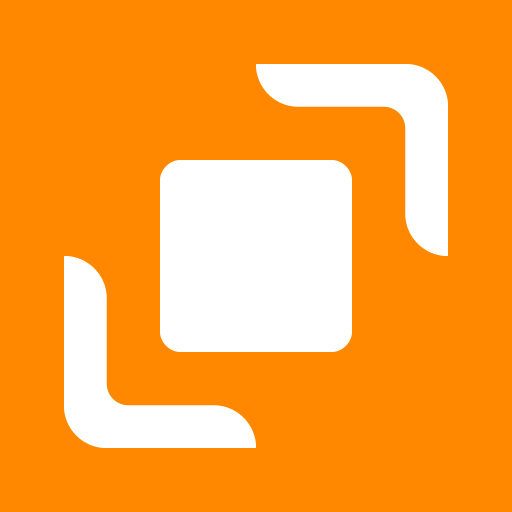Sync for iCloud
Chơi trên PC với BlueStacks - Nền tảng chơi game Android, được hơn 500 triệu game thủ tin tưởng.
Trang đã được sửa đổi vào: 18 tháng 2, 2020
Play Sync for iCloud on PC
- There are no limitations, all features are available for free.
Features include:
* 2 way synchronization
* Connects directly to iCloud servers - no third party servers are used.
* Tutorial to log in with 2 step verification.
* App specific password can be generated without leaving the app.
* Background synchronization
* Multiple accounts and multiple calendars
* Use your default calendar to manage events
* Change passwords
* Create new calendars from the app itself
- Setup only takes 4 steps. Calendars are synced to your default calendar on your phone / tablet.
Following feedback we received from some of our users, we would like to clarify that synchronization is only supported for iCloud calendars. Also note that an app specific password has to be generated before logging in.
With regards to users stating that we might get access to your passwords, rest assured that we cannot obtain your password and that any password or username entered within the app is stored on your physical device only and is used to log in directly to your iCloud account.
---------------
iCloud is a trademark of Apple Inc., registered in the U.S. and other countries.
Chơi Sync for iCloud trên PC. Rất dễ để bắt đầu
-
Tải và cài đặt BlueStacks trên máy của bạn
-
Hoàn tất đăng nhập vào Google để đến PlayStore, hoặc thực hiện sau
-
Tìm Sync for iCloud trên thanh tìm kiếm ở góc phải màn hình
-
Nhấn vào để cài đặt Sync for iCloud trong danh sách kết quả tìm kiếm
-
Hoàn tất đăng nhập Google (nếu bạn chưa làm bước 2) để cài đặt Sync for iCloud
-
Nhấn vào icon Sync for iCloud tại màn hình chính để bắt đầu chơi