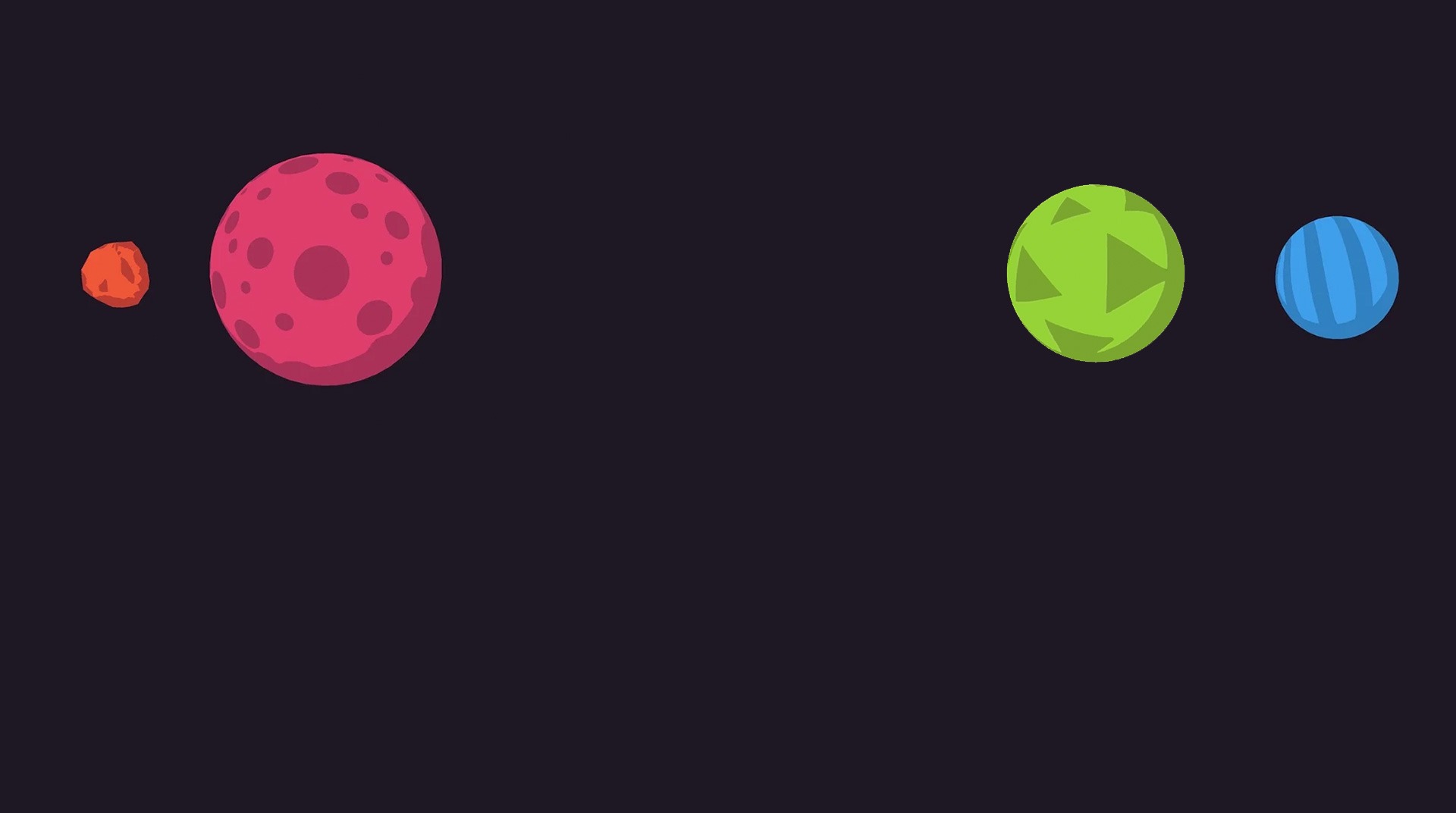

holedown
Spiele auf dem PC mit BlueStacks - der Android-Gaming-Plattform, der über 500 Millionen Spieler vertrauen.
Seite geändert am: 24.08.2023
Play holedown on PC or Mac
Well, this is a serious question. How deep you can go? If you don’t know how to answer it, why don’t you simply give it a try and see it by yourself? Play holedown on PC and Mac with BlueStacks and do as deep as you can in this addictive game with limited shots per round and mind breaking puzzles to complete. Knock down as many blocks as you can and choose the ideal combinations and movements to accomplish your goals. Plan before you start playing, but waste no time, as it also counts! Dig through six planets going by each level at a time, and delight yourself with the gratitude feeling that will take care of you at the precise moment you manage to accomplish your objective. You might be going underground collecting crystals and other materials, but prepare yourself to feel like flying once that happens! Download holedown on PC with BlueStacks and take part at this great adventure!
Spiele holedown auf dem PC. Der Einstieg ist einfach.
-
Lade BlueStacks herunter und installiere es auf deinem PC
-
Schließe die Google-Anmeldung ab, um auf den Play Store zuzugreifen, oder mache es später
-
Suche in der Suchleiste oben rechts nach holedown
-
Klicke hier, um holedown aus den Suchergebnissen zu installieren
-
Schließe die Google-Anmeldung ab (wenn du Schritt 2 übersprungen hast), um holedown zu installieren.
-
Klicke auf dem Startbildschirm auf das holedown Symbol, um mit dem Spielen zu beginnen




