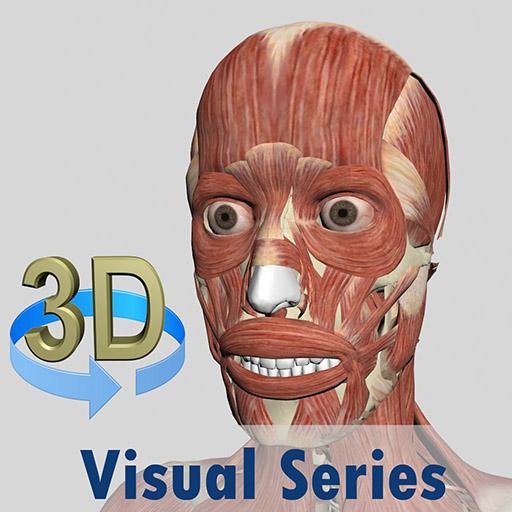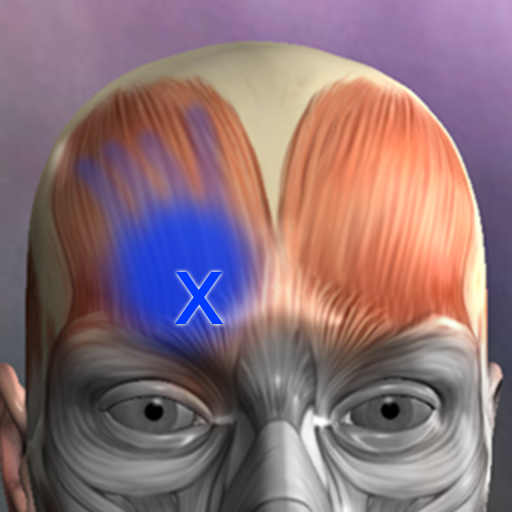Visual Anatomy 3D | Human
Jouez sur PC avec BlueStacks - la plate-forme de jeu Android, approuvée par + 500M de joueurs.
Page Modifiée le: 6 septembre 2016
Play Visual Anatomy 3D | Human on PC
Quickly get a clear and complete 3 dimensional understanding of all muscles, bones & organs of the human body.
Includes the option to add notes, get wikipedia information & images, hide, show, isolate and many more.
Learn and study anatomy in a more interactive and intuitive way, it is not necessarily created as a replacement for books or other study material, but as an aid in learning.
It is most useful for students who need more visual information than just 2 dimensional images and charts. Instead of skipping between pages and trying to get a clear understanding of the relations between all muscles, bones and organs(in your mind), this app offers an easier way to quickly get a feel for human anatomy.
The app is created in full 3D, meaning it is possible to rotate, zoom and pan around the 3D model with unlimited freedom.
Can used as an aid in learning or studying human anatomy, which is useful for many professions : physiotherapy, art students, doctors etc. It contains a complete anatomical atlas of the entire human body, including all organs.
Features:
-landscape and portrait mode are supported
-search & navigation options
-save/load states
-save & add notes to any selection
-quality settings
-draw & save screenshots
-wikipedia text & images for all selections
-colorize each system
-inApp support
-2D/3D modes
For any questions or comments feel free to email us any time.
Jouez à Visual Anatomy 3D | Human sur PC. C'est facile de commencer.
-
Téléchargez et installez BlueStacks sur votre PC
-
Connectez-vous à Google pour accéder au Play Store ou faites-le plus tard
-
Recherchez Visual Anatomy 3D | Human dans la barre de recherche dans le coin supérieur droit
-
Cliquez pour installer Visual Anatomy 3D | Human à partir des résultats de la recherche
-
Connectez-vous à Google (si vous avez ignoré l'étape 2) pour installer Visual Anatomy 3D | Human
-
Cliquez sur l'icône Visual Anatomy 3D | Human sur l'écran d'accueil pour commencer à jouer