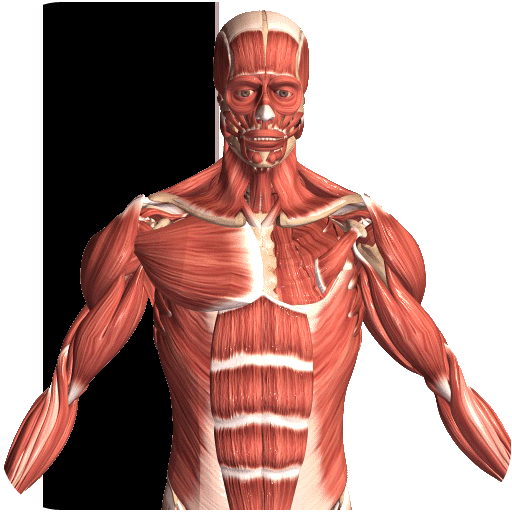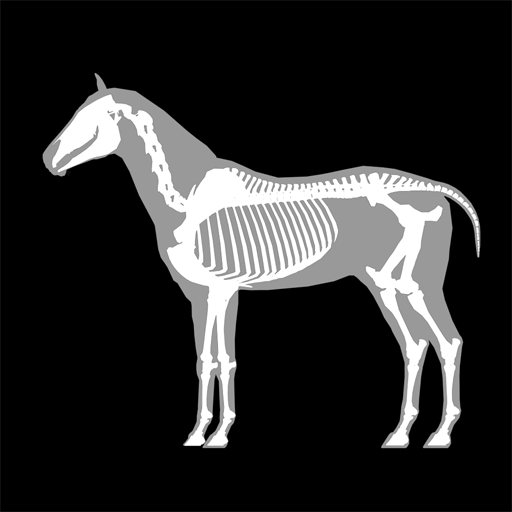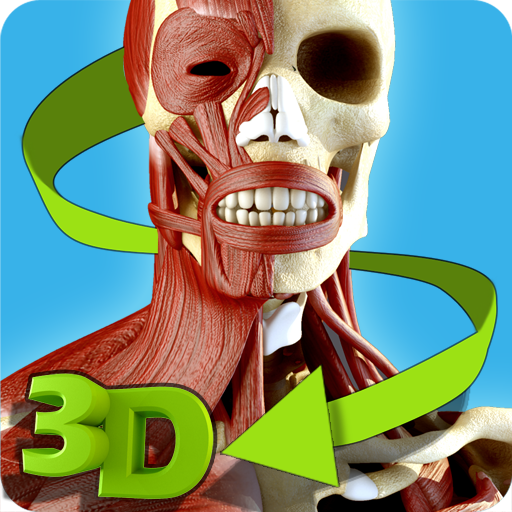Visual Anatomy 3D - Canine
Juega en PC con BlueStacks: la plataforma de juegos Android, en la que confían más de 500 millones de jugadores.
Página modificada el: 25 de mayo de 2016
Play Visual Anatomy 3D - Canine on PC
Quickly get a clear and complete 3 dimensional understanding of all muscles, bones & organs.
Includes the option to search, save/restore states, quality settings and more.
Learn and study veterinary anatomy in a more interactive and intuitive way, it is not necessarily created as a replacement for books or other study material, but as an aid in learning.
It is most useful for veterinarians who need more visual information than just 2 dimensional images and charts. Instead of skipping between pages and trying to get a clear understanding of the relations between all muscles, bones and organs(in your mind), this app offers an easier way to quickly get a feel for canine anatomy.
The app is created in full 3D, meaning it is possible to rotate, zoom and pan around the 3D model with unlimited freedom.
Can be used as an aid for veterinary students, or as a tool in practice. Since it includes all anatomical features of a dog (canine).
the features of this app:
-both landscape and portrait mode are supported
-search & navigation options
-save/load at any point
-save & add notes to any selection
-quality settings
-draw & save screenshots (on top of the 3D model)
-all anatomical systems included (can be turned on/off or colored)
>musculature system (deeper muscles included)
>skeletal system (all bones included)
>digestive system
>circulatory system
>nervous system
>respiratory system
>urogenital system
>ingrumental system
For any questions or comments feel free to email us any time.
Juega Visual Anatomy 3D - Canine en la PC. Es fácil comenzar.
-
Descargue e instale BlueStacks en su PC
-
Complete el inicio de sesión de Google para acceder a Play Store, o hágalo más tarde
-
Busque Visual Anatomy 3D - Canine en la barra de búsqueda en la esquina superior derecha
-
Haga clic para instalar Visual Anatomy 3D - Canine desde los resultados de búsqueda
-
Complete el inicio de sesión de Google (si omitió el paso 2) para instalar Visual Anatomy 3D - Canine
-
Haz clic en el ícono Visual Anatomy 3D - Canine en la pantalla de inicio para comenzar a jugar