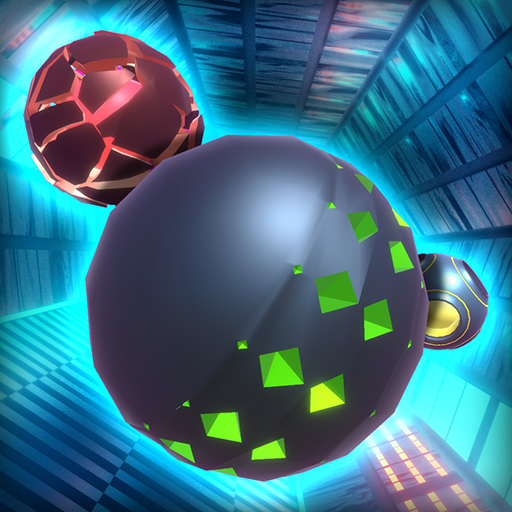Crazy Homerun: Baseball Game
Play on PC with BlueStacks – the Android Gaming Platform, trusted by 500M+ gamers.
Page Modified on: Dec 8, 2021
Play Crazy Homerun: Baseball Game on PC
Of the homerun! By the homerun! For the homerun! Homerun Derby Game!
Challenge for the homerun king from the best homerun derby game ever.
Hit an out-of-the-park homer thrown by the best pitcher in the world.
Press, hold, and release at the perfect timing for an out-of-the-park homer!!
Play and see how far you can hit the ball.
Hit as many homeruns as possible and earn coins.
Buy a special bat with the coin to hit more awesome homeruns.
[Feature]
Simple one touch control and authentic 3D graphic
Realistic baseball player and stadium
Inspired by a real baseball stadium in the US
Real city view in the background
Realistic hit impact
[How to Play]
Touch when the ball reaches the strike zone.
An out-of-the-park home run, base hit, foul, etc. depending on the timing.
Fill the homerun gauge to enter fever time and hit home runs faster.
Download Crazy Homerun now and compete with your friends and family.
Play Crazy Homerun: Baseball Game on PC. It’s easy to get started.
-
Download and install BlueStacks on your PC
-
Complete Google sign-in to access the Play Store, or do it later
-
Look for Crazy Homerun: Baseball Game in the search bar at the top right corner
-
Click to install Crazy Homerun: Baseball Game from the search results
-
Complete Google sign-in (if you skipped step 2) to install Crazy Homerun: Baseball Game
-
Click the Crazy Homerun: Baseball Game icon on the home screen to start playing