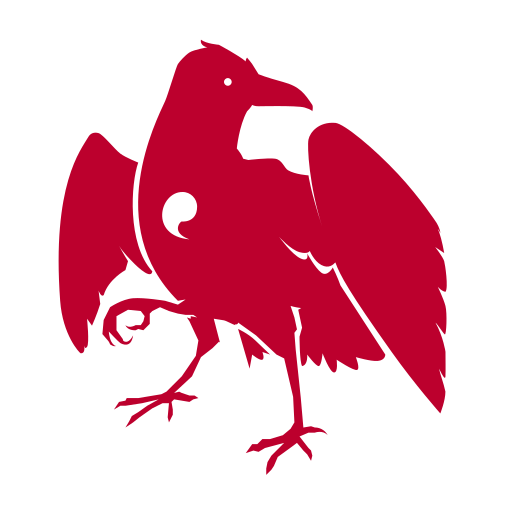Web Novel Reader
Graj na PC z BlueStacks – Platforma gamingowa Android, która uzyskała zaufanie ponad 500 milionów graczy!
Strona zmodyfikowana w dniu: 13 grudnia 2020
Play Web Novel Reader on PC
on another website. So many alternative websites where you can read a webnovel it is hard to choose
where to read your novel.
Considering you like web novels very much and read a lot of webnovel at the same time.
It is easy to forget what the last chapter of your novel was when you last read your webnovel.
There are many translation websites that offer one specific novel or multiple novels.
They take a lot of time to translate a specific chapter of a novel.
So your browser where you read your web novels is filled with multiple tabs of novel sites.
It also happens if you are a long time reader of novel that you continue to wait for a new chapter of a webnovel
for several months or even years till a webnovel is finished.
Maybe you want to wait and save up a couple of chapters of the novel so you can read the novel while binging chapters. When that happens and you didn't read the novel for several weeks or didn't read the novel for several months you forgot where you left of at what chapter of the webnovel.
But what happens if you don't want to read the novel and after some time decide to go back to the webnovel.
You forgot what chapters you last were in the novel and have to search through chapters of the novel till you come to the point where you remember having read the part in the novel.
It could also happen that something happens with your phone and your reading list of your light novel is gone.
Hundreds of saved novel bookmarks are gone and you don't even know what book you have read. Because you don't remember what the name of the book was.
Here comes my app to the reader rescue. Gather all your web novels and books, Chinese, Korean , Japanese, Wuxia, Xianxia and other various Asian novels in one place. Native novels in your language work too of course!
In a neatly arranged list all your favorite web novels are saved and displayed to the reader. The novels are saved in a local database and with one click it opens your favorite novel for you to read.
The app always works as long as you have internet and are able to connect to novel reading websites. In fact, it is a completely native experience in reading novels like you know from a web browser.
You open a new tab past the link of the novel and you are good to go. You can also just simply search for your novel.
When you exit the app your novel history and the last chapter of the novel are safe automatically. So when you don't want to read the webnovel and decided to come back later and restart reading where you last left off. No problem.
Your novel is saved. Unless you want to delete the novel for good.
The app also saves your reading history of the web novels. So when bad ads come and redirect you from reading the novel and simply won't be able to press fast enough the back button to continue reading the novel. Just open the reading history and directly go back to the link of the current chapter of the webnovel.
Dark Mode available. For the people who love reading novels with dark mode enabled. Whole app has dark mode so it is good for your eyes when reading web novel.
Some Websites don't offer a dark mode on their own and is not good to read the novel in the dark with a bright display. I made a function that forces every novel reading website to have dark mode to read at night or at day. Whatever you like.
What if you have a read a lot of novels and your list got so big. So you can't even remember all the titles of the novel or even the current webnovel chapter. For this I have made sync functionality for your novel library. Just create an account or sign in with google to back up your novel library online. Log In with the same account on another device and the reading list will be downloaded automatically. So you have the current status of your webnovels on all your device.
Zagraj w Web Novel Reader na PC. To takie proste.
-
Pobierz i zainstaluj BlueStacks na PC
-
Zakończ pomyślnie ustawienie Google, aby otrzymać dostęp do sklepu Play, albo zrób to później.
-
Wyszukaj Web Novel Reader w pasku wyszukiwania w prawym górnym rogu.
-
Kliknij, aby zainstalować Web Novel Reader z wyników wyszukiwania
-
Ukończ pomyślnie rejestrację Google (jeśli krok 2 został pominięty) aby zainstalować Web Novel Reader
-
Klinij w ikonę Web Novel Reader na ekranie startowym, aby zacząć grę