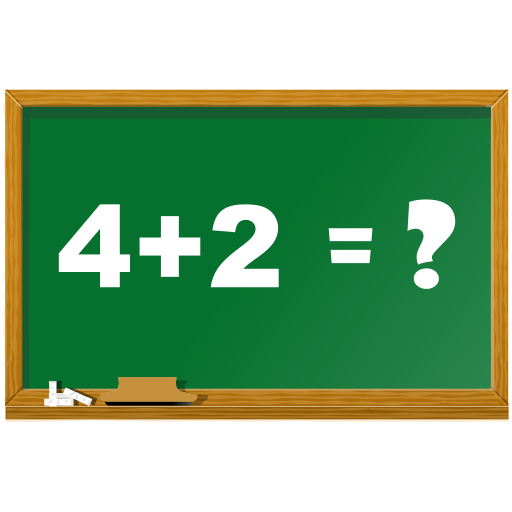Math Fast Plus and Minus
Jouez sur PC avec BlueStacks - la plate-forme de jeu Android, approuvée par + 500M de joueurs.
Page Modifiée le: 21 janvier 2020
Play Math Fast Plus and Minus on PC
Features
• Covering elementary level lessons
• Can play plus, minus, And can play plus and minus at the same time
• You can choose difficulty levels
◦ Easy: has 3 choices to choose for the answer
◦ Normal: the player needs to type their own answers
• You can customize game rule
◦ You can select the minimum and maximum numbers
◦ Choose to finish the game immediately when the player answers incorrectly
◦ You can choose the total question to played
◦ You can set the game time in each round
◦ You can play an endless game
• You can check the answer after the game end, To check how you make mistakes
• There are various statistics collected. Can view and check your stats at any time
Jouez à Math Fast Plus and Minus sur PC. C'est facile de commencer.
-
Téléchargez et installez BlueStacks sur votre PC
-
Connectez-vous à Google pour accéder au Play Store ou faites-le plus tard
-
Recherchez Math Fast Plus and Minus dans la barre de recherche dans le coin supérieur droit
-
Cliquez pour installer Math Fast Plus and Minus à partir des résultats de la recherche
-
Connectez-vous à Google (si vous avez ignoré l'étape 2) pour installer Math Fast Plus and Minus
-
Cliquez sur l'icône Math Fast Plus and Minus sur l'écran d'accueil pour commencer à jouer