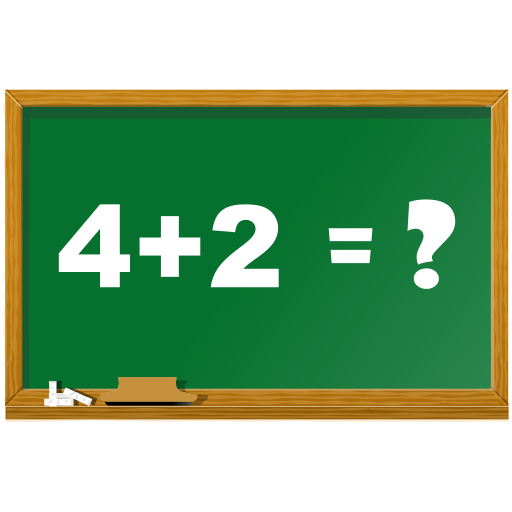Math Fast Plus and Minus
Mainkan di PC dengan BlueStacks – platform Game-Game Android, dipercaya oleh lebih dari 500 juta gamer.
Halaman Dimodifikasi Aktif: 21 Januari 2020
Play Math Fast Plus and Minus on PC
Features
• Covering elementary level lessons
• Can play plus, minus, And can play plus and minus at the same time
• You can choose difficulty levels
◦ Easy: has 3 choices to choose for the answer
◦ Normal: the player needs to type their own answers
• You can customize game rule
◦ You can select the minimum and maximum numbers
◦ Choose to finish the game immediately when the player answers incorrectly
◦ You can choose the total question to played
◦ You can set the game time in each round
◦ You can play an endless game
• You can check the answer after the game end, To check how you make mistakes
• There are various statistics collected. Can view and check your stats at any time
Mainkan Math Fast Plus and Minus di PC Mudah saja memulainya.
-
Unduh dan pasang BlueStacks di PC kamu
-
Selesaikan proses masuk Google untuk mengakses Playstore atau lakukan nanti
-
Cari Math Fast Plus and Minus di bilah pencarian di pojok kanan atas
-
Klik untuk menginstal Math Fast Plus and Minus dari hasil pencarian
-
Selesaikan proses masuk Google (jika kamu melewati langkah 2) untuk menginstal Math Fast Plus and Minus
-
Klik ikon Math Fast Plus and Minus di layar home untuk membuka gamenya