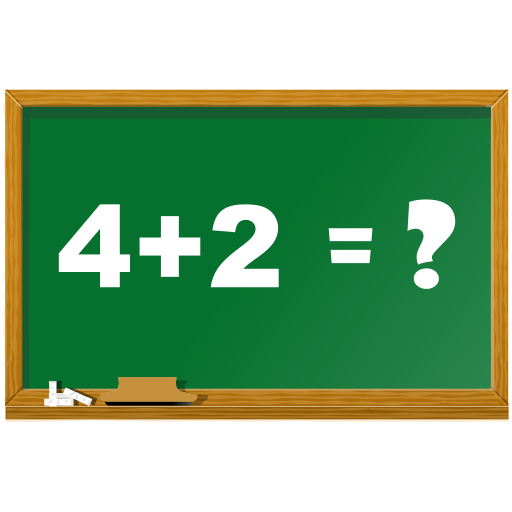このページには広告が含まれます

Math Fast Plus and Minus
Educational | GreatBoy Studio
BlueStacksを使ってPCでプレイ - 5憶以上のユーザーが愛用している高機能Androidゲーミングプラットフォーム
Play Math Fast Plus and Minus on PC
Math plus and minus training, Suitable for all ages, Play anywhere and any time.
Features
• Covering elementary level lessons
• Can play plus, minus, And can play plus and minus at the same time
• You can choose difficulty levels
◦ Easy: has 3 choices to choose for the answer
◦ Normal: the player needs to type their own answers
• You can customize game rule
◦ You can select the minimum and maximum numbers
◦ Choose to finish the game immediately when the player answers incorrectly
◦ You can choose the total question to played
◦ You can set the game time in each round
◦ You can play an endless game
• You can check the answer after the game end, To check how you make mistakes
• There are various statistics collected. Can view and check your stats at any time
Features
• Covering elementary level lessons
• Can play plus, minus, And can play plus and minus at the same time
• You can choose difficulty levels
◦ Easy: has 3 choices to choose for the answer
◦ Normal: the player needs to type their own answers
• You can customize game rule
◦ You can select the minimum and maximum numbers
◦ Choose to finish the game immediately when the player answers incorrectly
◦ You can choose the total question to played
◦ You can set the game time in each round
◦ You can play an endless game
• You can check the answer after the game end, To check how you make mistakes
• There are various statistics collected. Can view and check your stats at any time
Math Fast Plus and MinusをPCでプレイ
-
BlueStacksをダウンロードしてPCにインストールします。
-
GoogleにサインインしてGoogle Play ストアにアクセスします。(こちらの操作は後で行っても問題ありません)
-
右上の検索バーにMath Fast Plus and Minusを入力して検索します。
-
クリックして検索結果からMath Fast Plus and Minusをインストールします。
-
Googleサインインを完了してMath Fast Plus and Minusをインストールします。※手順2を飛ばしていた場合
-
ホーム画面にてMath Fast Plus and Minusのアイコンをクリックしてアプリを起動します。