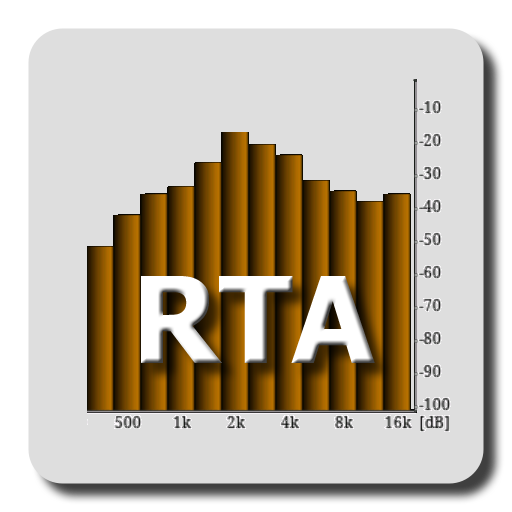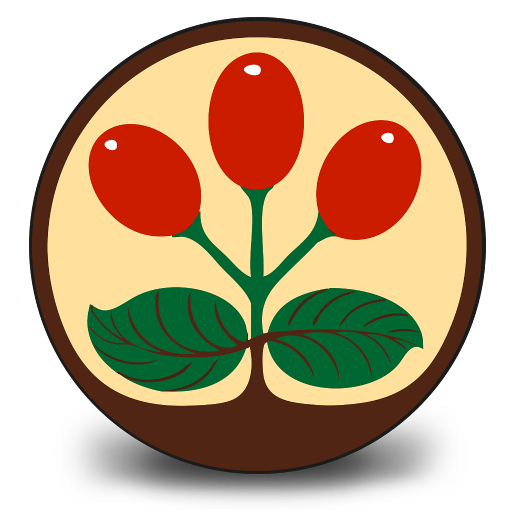Church Sound Guide
Play on PC with BlueStacks – the Android Gaming Platform, trusted by 500M+ gamers.
Page Modified on: July 1, 2019
Play Church Sound Guide on PC
Need a private practice space to dial in your EQ skills? Plug in your headphones and use the multi-track practice mixer.
Not sure where to start with compression or EQ settings? There are two charts with tips on where to begin.
Want to check the sound pressure level (SPL) in the room or find that persistent feedback frequency? Use the SPL meter and frequency spectrum analyzer.
Not sure where to start when troubleshooting or repairing cables? Check out the repair guide and learn how to quickly get started.
Just want a few tips and tricks? Browse an extensive list professional advice and tips to get better sound.
There's a lot to explore in this app, so let's get started!
Play Church Sound Guide on PC. It’s easy to get started.
-
Download and install BlueStacks on your PC
-
Complete Google sign-in to access the Play Store, or do it later
-
Look for Church Sound Guide in the search bar at the top right corner
-
Click to install Church Sound Guide from the search results
-
Complete Google sign-in (if you skipped step 2) to install Church Sound Guide
-
Click the Church Sound Guide icon on the home screen to start playing