
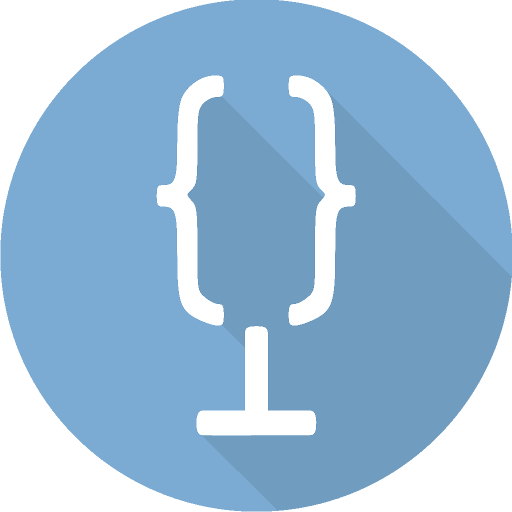
Greek Radios
Play on PC with BlueStacks – the Android Gaming Platform, trusted by 500M+ gamers.
Page Modified on: October 28, 2016
Play Greek Radios on PC
•Listen to the most popular radios of Athens and whole Greece
•More than 600 Greek radio streams perfectly organized in categories and locations
•Live Search
•Add stations to your favorites and reorder
•Record your favorite tunes
•Automatically pause playback when receiving incoming calls. Playback can continue after call has ended
•Sleep timer
•Quick access from notification panel when it's in playback
•Widget
•Share what you’re listening to on Facebook, Twitter, etc
Play Greek Radios on PC. It’s easy to get started.
-
Download and install BlueStacks on your PC
-
Complete Google sign-in to access the Play Store, or do it later
-
Look for Greek Radios in the search bar at the top right corner
-
Click to install Greek Radios from the search results
-
Complete Google sign-in (if you skipped step 2) to install Greek Radios
-
Click the Greek Radios icon on the home screen to start playing



