
このページには広告が含まれます
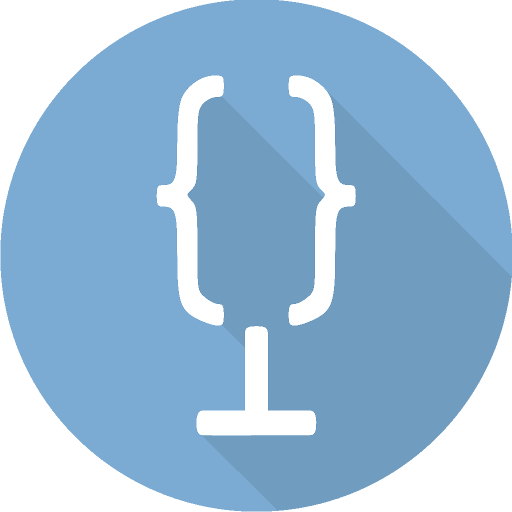
Greek Radios
音楽&オーディオ | AudioToolbox
BlueStacksを使ってPCでプレイ - 5憶以上のユーザーが愛用している高機能Androidゲーミングプラットフォーム
Play Greek Radios on PC
•No Ads
•Listen to the most popular radios of Athens and whole Greece
•More than 600 Greek radio streams perfectly organized in categories and locations
•Live Search
•Add stations to your favorites and reorder
•Record your favorite tunes
•Automatically pause playback when receiving incoming calls. Playback can continue after call has ended
•Sleep timer
•Quick access from notification panel when it's in playback
•Widget
•Share what you’re listening to on Facebook, Twitter, etc
•Listen to the most popular radios of Athens and whole Greece
•More than 600 Greek radio streams perfectly organized in categories and locations
•Live Search
•Add stations to your favorites and reorder
•Record your favorite tunes
•Automatically pause playback when receiving incoming calls. Playback can continue after call has ended
•Sleep timer
•Quick access from notification panel when it's in playback
•Widget
•Share what you’re listening to on Facebook, Twitter, etc
Greek RadiosをPCでプレイ
-
BlueStacksをダウンロードしてPCにインストールします。
-
GoogleにサインインしてGoogle Play ストアにアクセスします。(こちらの操作は後で行っても問題ありません)
-
右上の検索バーにGreek Radiosを入力して検索します。
-
クリックして検索結果からGreek Radiosをインストールします。
-
Googleサインインを完了してGreek Radiosをインストールします。※手順2を飛ばしていた場合
-
ホーム画面にてGreek Radiosのアイコンをクリックしてアプリを起動します。



