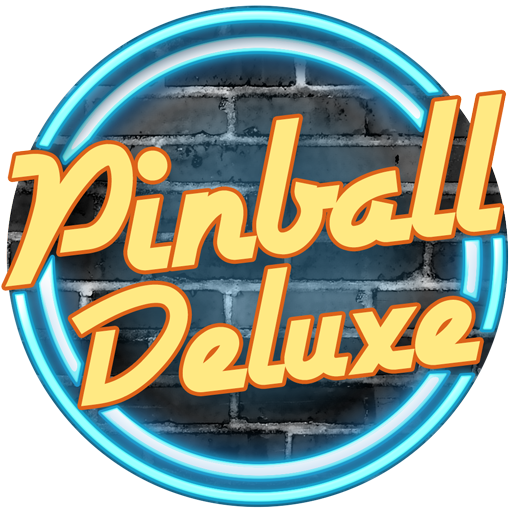このページには広告が含まれます
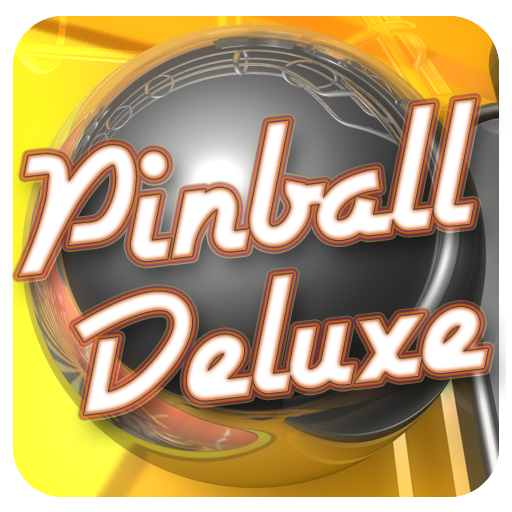
Pinball Deluxe
Arcade | Made Of Bits
BlueStacksを使ってPCでプレイ - 5憶以上のユーザーが愛用している高機能Androidゲーミングプラットフォーム
Play Pinball Deluxe on PC
6 FREE pinball tables with great themes: Baseball, Brick Breaking, Wild West, Carnival, Space and Underwater!
Each of the tables have unique features and play very differently. Will you be able to unlock the 4-bit matrix classic minigame for each table? You will be rewarded for your quick reflexes with plenty of action. Make sure to try our Brix table where you smash destructible bricks in an ever increasing challenge - or be the sheriff in Wild West. Now with Multiplayer & Tournaments by Grantoo!
Millions have enjoyed Pinball Deluxe, come and see why!
Some of the features of Pinball Deluxe:
- Gorgeous graphics
- Easy to see the ball
- Great gameplay
- Very precise physics
- Minigames to play on the matrix display
- Each table has a unique play style
- Will run on devices from 240x320 all the way up to to HD
- All the elements you expect from a pinball game: nudges, ball captures, multi balls, mini games and some unique variations
- Creative use of all the features of the device to bring you a better pinball experience: vibration, sounds effects, shaking.
- Now with Multiplayer & Tournaments by Grantoo! Challenge your friends to see who can get the high score. Play in Tournaments and win prizes and money for charity! Multiplayer requires Android 2.3.3 or later.
Requirements and recommendations:
- Android 2.1
- A multi-touch phone is highly suggested. By multi-touch we mean a phone that can track the movement of two (or more) fingers at the same time on the screen. Most newer models supports this. Multi-touch allows you to control both flippers at the same time. The game will work without it, but the controls will be more difficult.
- We recommend a resolution of 320x480 to better enjoy the game, but it will run on 240x320 as well.
Each of the tables have unique features and play very differently. Will you be able to unlock the 4-bit matrix classic minigame for each table? You will be rewarded for your quick reflexes with plenty of action. Make sure to try our Brix table where you smash destructible bricks in an ever increasing challenge - or be the sheriff in Wild West. Now with Multiplayer & Tournaments by Grantoo!
Millions have enjoyed Pinball Deluxe, come and see why!
Some of the features of Pinball Deluxe:
- Gorgeous graphics
- Easy to see the ball
- Great gameplay
- Very precise physics
- Minigames to play on the matrix display
- Each table has a unique play style
- Will run on devices from 240x320 all the way up to to HD
- All the elements you expect from a pinball game: nudges, ball captures, multi balls, mini games and some unique variations
- Creative use of all the features of the device to bring you a better pinball experience: vibration, sounds effects, shaking.
- Now with Multiplayer & Tournaments by Grantoo! Challenge your friends to see who can get the high score. Play in Tournaments and win prizes and money for charity! Multiplayer requires Android 2.3.3 or later.
Requirements and recommendations:
- Android 2.1
- A multi-touch phone is highly suggested. By multi-touch we mean a phone that can track the movement of two (or more) fingers at the same time on the screen. Most newer models supports this. Multi-touch allows you to control both flippers at the same time. The game will work without it, but the controls will be more difficult.
- We recommend a resolution of 320x480 to better enjoy the game, but it will run on 240x320 as well.
Pinball DeluxeをPCでプレイ
-
BlueStacksをダウンロードしてPCにインストールします。
-
GoogleにサインインしてGoogle Play ストアにアクセスします。(こちらの操作は後で行っても問題ありません)
-
右上の検索バーにPinball Deluxeを入力して検索します。
-
クリックして検索結果からPinball Deluxeをインストールします。
-
Googleサインインを完了してPinball Deluxeをインストールします。※手順2を飛ばしていた場合
-
ホーム画面にてPinball Deluxeのアイコンをクリックしてアプリを起動します。