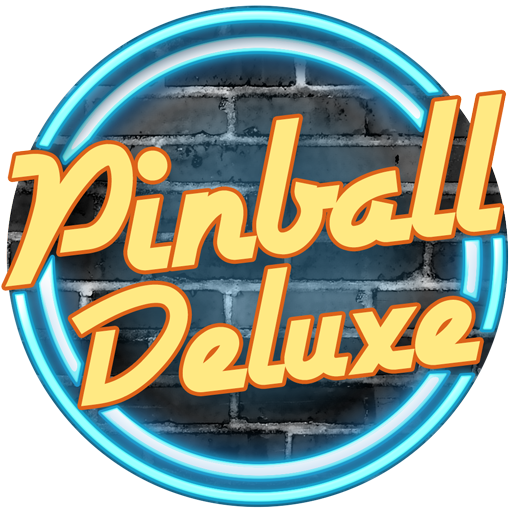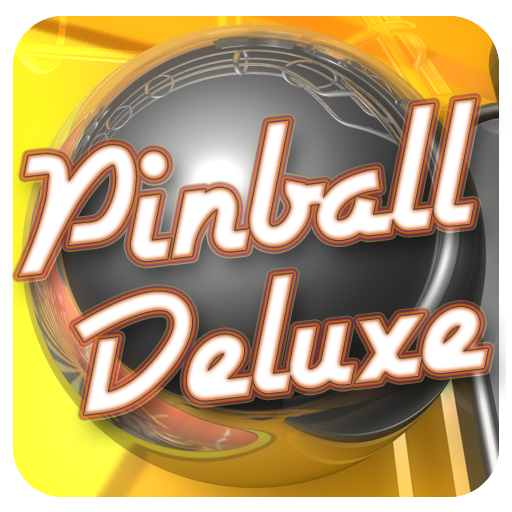
Pinball Deluxe
Играйте на ПК с BlueStacks – игровой платформе для приложений на Android. Нас выбирают более 500 млн. игроков.
Страница изменена: 14 сентября 2017 г.
Play Pinball Deluxe on PC
Each of the tables have unique features and play very differently. Will you be able to unlock the 4-bit matrix classic minigame for each table? You will be rewarded for your quick reflexes with plenty of action. Make sure to try our Brix table where you smash destructible bricks in an ever increasing challenge - or be the sheriff in Wild West. Now with Multiplayer & Tournaments by Grantoo!
Millions have enjoyed Pinball Deluxe, come and see why!
Some of the features of Pinball Deluxe:
- Gorgeous graphics
- Easy to see the ball
- Great gameplay
- Very precise physics
- Minigames to play on the matrix display
- Each table has a unique play style
- Will run on devices from 240x320 all the way up to to HD
- All the elements you expect from a pinball game: nudges, ball captures, multi balls, mini games and some unique variations
- Creative use of all the features of the device to bring you a better pinball experience: vibration, sounds effects, shaking.
- Now with Multiplayer & Tournaments by Grantoo! Challenge your friends to see who can get the high score. Play in Tournaments and win prizes and money for charity! Multiplayer requires Android 2.3.3 or later.
Requirements and recommendations:
- Android 2.1
- A multi-touch phone is highly suggested. By multi-touch we mean a phone that can track the movement of two (or more) fingers at the same time on the screen. Most newer models supports this. Multi-touch allows you to control both flippers at the same time. The game will work without it, but the controls will be more difficult.
- We recommend a resolution of 320x480 to better enjoy the game, but it will run on 240x320 as well.
Играйте в игру Pinball Deluxe на ПК. Это легко и просто.
-
Скачайте и установите BlueStacks на ПК.
-
Войдите в аккаунт Google, чтобы получить доступ к Google Play, или сделайте это позже.
-
В поле поиска, которое находится в правой части экрана, введите название игры – Pinball Deluxe.
-
Среди результатов поиска найдите игру Pinball Deluxe и нажмите на кнопку "Установить".
-
Завершите авторизацию в Google (если вы пропустили этот шаг в начале) и установите игру Pinball Deluxe.
-
Нажмите на ярлык игры Pinball Deluxe на главном экране, чтобы начать играть.