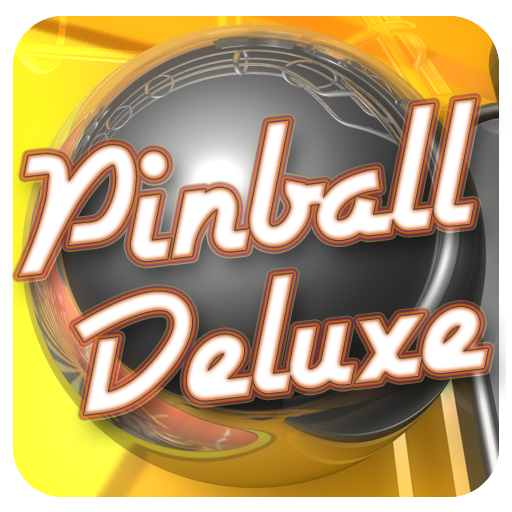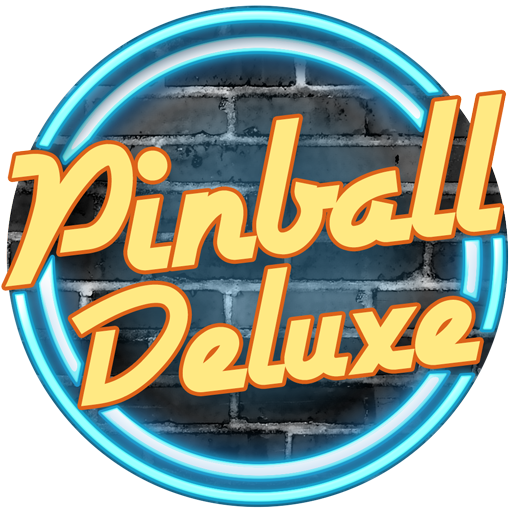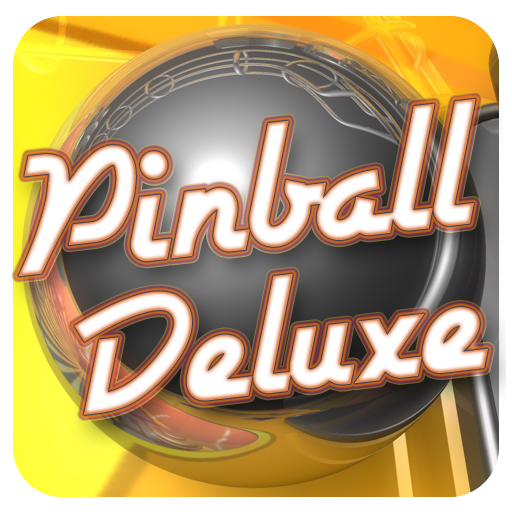
Pinball Deluxe Premium
Играйте на ПК с BlueStacks – игровой платформе для приложений на Android. Нас выбирают более 500 млн. игроков.
Страница изменена: 13 сентября 2017 г.
Play Pinball Deluxe Premium on PC
Now featuring 6 different tables. Each table plays very differently and has a unique style: Basball, Brix, Wild West, Carnival, Space and Underwater.
Some of the features of Pinball Deluxe:
- Gorgeous graphics
- Great gameplay
- Very precise physics
- Minigames to play on the matrix display
- Each table has a unique play style
- Will run on devices from 240x320 all the way up to the latest HD
- All the elements you expect from a pinball game: ball captures, multi balls, mini games and some unique variations
- Creative use of all the features of the device to bring you a better pinball experience: vibration, sounds effects, shaking.
- Now with Multiplayer & Tournaments by Grantoo! Challenge your friends to see who can get the high score. Play in Tournaments and win prizes and money for charity!
Requirements and recommendations:
- Android 2.1
- A multi-touch phone is highly suggested. By multi-touch we mean a phone that can track the movement of two (or more) fingers at the same time on the screen. Most newer models supports this. Multi-touch allows you to control both flippers at the same time. The game will work without it, but the controls will be more difficult.
- We recommend a resolution of 320x480 to better enjoy the game, but it will run on 240x320 as well.
Играйте в игру Pinball Deluxe Premium на ПК. Это легко и просто.
-
Скачайте и установите BlueStacks на ПК.
-
Войдите в аккаунт Google, чтобы получить доступ к Google Play, или сделайте это позже.
-
В поле поиска, которое находится в правой части экрана, введите название игры – Pinball Deluxe Premium.
-
Среди результатов поиска найдите игру Pinball Deluxe Premium и нажмите на кнопку "Установить".
-
Завершите авторизацию в Google (если вы пропустили этот шаг в начале) и установите игру Pinball Deluxe Premium.
-
Нажмите на ярлык игры Pinball Deluxe Premium на главном экране, чтобы начать играть.