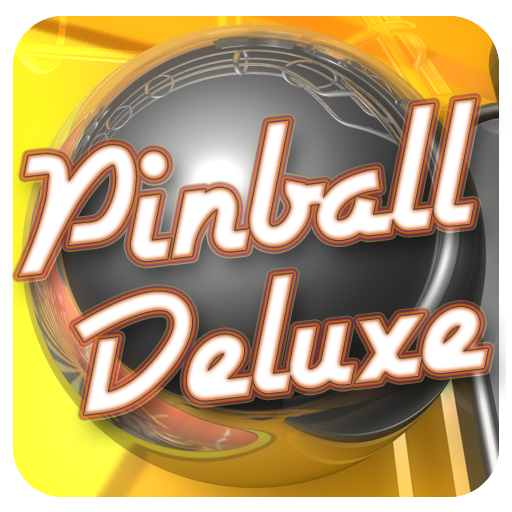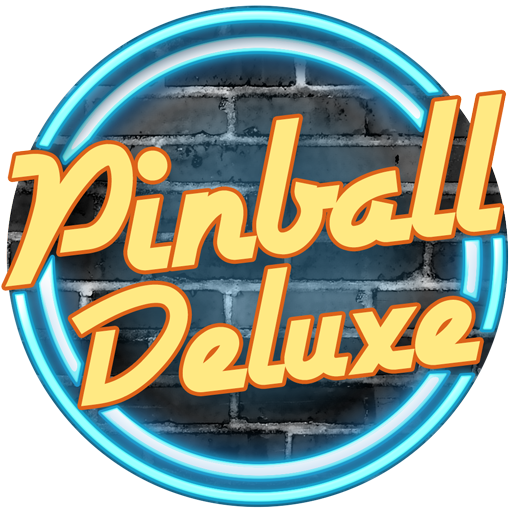
Pinball Deluxe: Reloaded
Juega en PC con BlueStacks: la plataforma de juegos Android, en la que confían más de 500 millones de jugadores.
Página modificada el: 12 de enero de 2020
Play Pinball Deluxe: Reloaded on PC
- Explore the galaxy in "Space Frontier"
- Over 50 levels of brick breaking in "Brix"
- Play in reverse gravity in the Mirror House at the "Carnival"
- Be a sheriff in "Wild West" and run the bandits out of town
- Dive to the bottom of the sea in "Treasure Hunter"
- See how many runs you can score in "Fastball"
- Go old school, really old, with "Bagaball"
- Reconfigure the layout of "The Apparatus"
- Become an 18th century shipping tycoon in "Tradewinds"
Go for the high score with Pinball Deluxe: Reloaded and relive the good old days of the arcade. Explore the unique play style on each table. Will you be able to unlock all the mini-games and beat the wizard modes? Collect mods to customize the table to your skills to score big. PD:R will reward your quick reflexes with plenty of action and also trophies for your exploits with the silver ball.
Things to love about Pinball Deluxe:
- WOW graphics
- Award winning table design
- Precise physics
- Collectible mods for table customization
- Mini-games on the matrix display
- Unique play style on each table
- Powerballs
- Online multiplayer mode
- Fun challenges and achievements
Juega Pinball Deluxe: Reloaded en la PC. Es fácil comenzar.
-
Descargue e instale BlueStacks en su PC
-
Complete el inicio de sesión de Google para acceder a Play Store, o hágalo más tarde
-
Busque Pinball Deluxe: Reloaded en la barra de búsqueda en la esquina superior derecha
-
Haga clic para instalar Pinball Deluxe: Reloaded desde los resultados de búsqueda
-
Complete el inicio de sesión de Google (si omitió el paso 2) para instalar Pinball Deluxe: Reloaded
-
Haz clic en el ícono Pinball Deluxe: Reloaded en la pantalla de inicio para comenzar a jugar