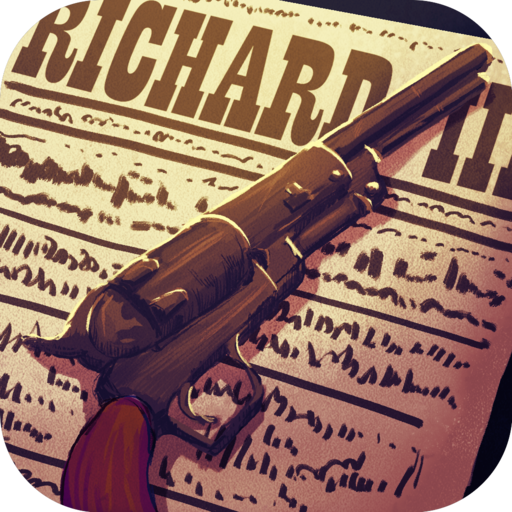Mobster Players Revenge
Play on PC with BlueStacks – the Android Gaming Platform, trusted by 500M+ gamers.
Page Modified on: January 6, 2020
Play Mobster Players Revenge on PC
Gameplay notes: In the android platform, flashers are turned on. To turn them off, go to settings. To play on the pc, go into settings and click "change password". It will give you your random username and password to log in from anywhere, on any device. Chat is on the main tab.
DONT FORGET TO LOG IN ON HOLIDAYS FOR A SPECIAL FREE ITEM DROP!
Play Mobster Players Revenge on PC. It’s easy to get started.
-
Download and install BlueStacks on your PC
-
Complete Google sign-in to access the Play Store, or do it later
-
Look for Mobster Players Revenge in the search bar at the top right corner
-
Click to install Mobster Players Revenge from the search results
-
Complete Google sign-in (if you skipped step 2) to install Mobster Players Revenge
-
Click the Mobster Players Revenge icon on the home screen to start playing