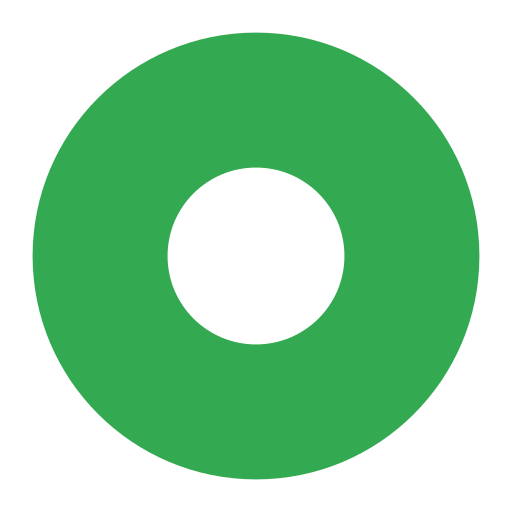GreenMobility - New App
Play on PC with BlueStacks – the Android Gaming Platform, trusted by 500M+ gamers.
Page Modified on: June 23, 2020
Play GreenMobility - New App on PC
With Your City Car app, you have access to a 100% flexible and modern transport in Aarhus, in the form of a very large fleet of electric Renault Zoe's. Your app works quite simply as the key to all your City Cars. There is always free sign up and of course, you only pay for the time you spend behind the wheel, while there is free km, parking, insurance and electricity.
You park for free – for instance on a large number of Hotspots in selected parking garages and with partners. Parking has never been easier or cheaper.
To create your account, use your personal information, a debit card, and your driver's license. We process your information by the next weekday and you are ready to get behind the wheel.
See more about GreenMobility and Your City Car at www.greenmobility.com
We look forward to getting you behind the wheel!
Play GreenMobility - New App on PC. It’s easy to get started.
-
Download and install BlueStacks on your PC
-
Complete Google sign-in to access the Play Store, or do it later
-
Look for GreenMobility - New App in the search bar at the top right corner
-
Click to install GreenMobility - New App from the search results
-
Complete Google sign-in (if you skipped step 2) to install GreenMobility - New App
-
Click the GreenMobility - New App icon on the home screen to start playing