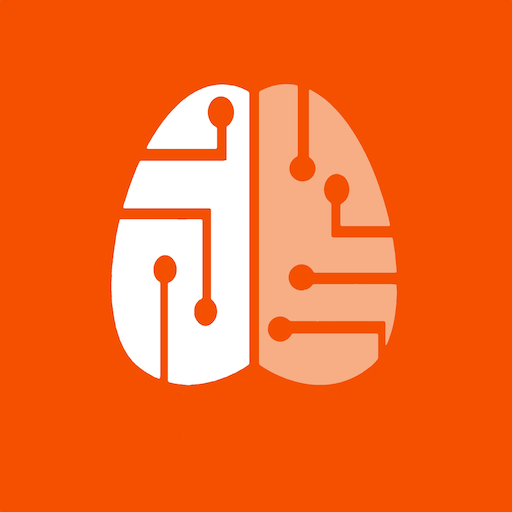Epic Ride Weather
Juega en PC con BlueStacks: la plataforma de juegos Android, en la que confían más de 500 millones de jugadores.
Página modificada el: 29 de febrero de 2020
Play Epic Ride Weather on PC
Wondering if you'll need an extra water bottle? Don't want to pack that extra kit unless you really need it? Want to choose the best time of day to ride?
Epic Ride Weather helps you to be prepared, making your rides that much better.
Using a route from Strava, Ride With GPS, Komoot, MapMyRide, Trailforks, Runkeeper, TCX or GPX file, Epic Ride Weather provides forecasts for temperature (actual and feels-like), precipitation (probability and intensity), wind speed and direction for the duration of your ride.
New for 2018 is support for Strava Segments: Your favorite segments are shown alongside your activities and routes. Sorting them uses the current weather conditions, showing segments with the highest tailwind first based on the forecasted wind speed and yaw angle. Today could be your day to best your PR!
The Epic Ride Weather app is free and comes with a 30 day trial with 1000 free forecasts, which is about thirty or fourty 100 km (60 mi) rides. Continued use requires an in-app purchase. More details are provided in the app.
Juega Epic Ride Weather en la PC. Es fácil comenzar.
-
Descargue e instale BlueStacks en su PC
-
Complete el inicio de sesión de Google para acceder a Play Store, o hágalo más tarde
-
Busque Epic Ride Weather en la barra de búsqueda en la esquina superior derecha
-
Haga clic para instalar Epic Ride Weather desde los resultados de búsqueda
-
Complete el inicio de sesión de Google (si omitió el paso 2) para instalar Epic Ride Weather
-
Haz clic en el ícono Epic Ride Weather en la pantalla de inicio para comenzar a jugar