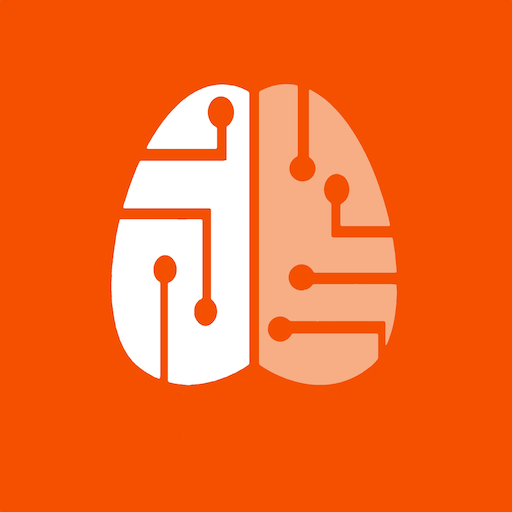Epic Ride Weather
Gioca su PC con BlueStacks: la piattaforma di gioco Android, considerata affidabile da oltre 500 milioni di giocatori.
Pagina modificata il: 29 febbraio 2020
Play Epic Ride Weather on PC
Wondering if you'll need an extra water bottle? Don't want to pack that extra kit unless you really need it? Want to choose the best time of day to ride?
Epic Ride Weather helps you to be prepared, making your rides that much better.
Using a route from Strava, Ride With GPS, Komoot, MapMyRide, Trailforks, Runkeeper, TCX or GPX file, Epic Ride Weather provides forecasts for temperature (actual and feels-like), precipitation (probability and intensity), wind speed and direction for the duration of your ride.
New for 2018 is support for Strava Segments: Your favorite segments are shown alongside your activities and routes. Sorting them uses the current weather conditions, showing segments with the highest tailwind first based on the forecasted wind speed and yaw angle. Today could be your day to best your PR!
The Epic Ride Weather app is free and comes with a 30 day trial with 1000 free forecasts, which is about thirty or fourty 100 km (60 mi) rides. Continued use requires an in-app purchase. More details are provided in the app.
Gioca Epic Ride Weather su PC. È facile iniziare.
-
Scarica e installa BlueStacks sul tuo PC
-
Completa l'accesso a Google per accedere al Play Store o eseguilo in un secondo momento
-
Cerca Epic Ride Weather nella barra di ricerca nell'angolo in alto a destra
-
Fai clic per installare Epic Ride Weather dai risultati della ricerca
-
Completa l'accesso a Google (se hai saltato il passaggio 2) per installare Epic Ride Weather
-
Fai clic sull'icona Epic Ride Weather nella schermata principale per iniziare a giocare