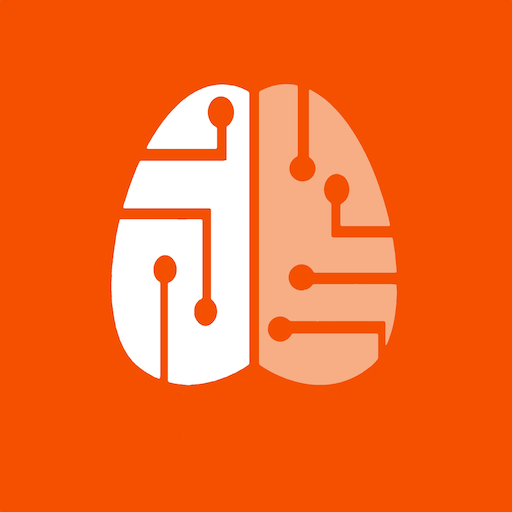このページには広告が含まれます

Epic Ride Weather
天気 | Green's Opinion
BlueStacksを使ってPCでプレイ - 5憶以上のユーザーが愛用している高機能Androidゲーミングプラットフォーム
Play Epic Ride Weather on PC
A unique approach to weather forecasts, for your ride, on your route, at your pace.
Wondering if you'll need an extra water bottle? Don't want to pack that extra kit unless you really need it? Want to choose the best time of day to ride?
Epic Ride Weather helps you to be prepared, making your rides that much better.
Using a route from Strava, Ride With GPS, Komoot, MapMyRide, Trailforks, Runkeeper, TCX or GPX file, Epic Ride Weather provides forecasts for temperature (actual and feels-like), precipitation (probability and intensity), wind speed and direction for the duration of your ride.
New for 2018 is support for Strava Segments: Your favorite segments are shown alongside your activities and routes. Sorting them uses the current weather conditions, showing segments with the highest tailwind first based on the forecasted wind speed and yaw angle. Today could be your day to best your PR!
The Epic Ride Weather app is free and comes with a 30 day trial with 1000 free forecasts, which is about thirty or fourty 100 km (60 mi) rides. Continued use requires an in-app purchase. More details are provided in the app.
Wondering if you'll need an extra water bottle? Don't want to pack that extra kit unless you really need it? Want to choose the best time of day to ride?
Epic Ride Weather helps you to be prepared, making your rides that much better.
Using a route from Strava, Ride With GPS, Komoot, MapMyRide, Trailforks, Runkeeper, TCX or GPX file, Epic Ride Weather provides forecasts for temperature (actual and feels-like), precipitation (probability and intensity), wind speed and direction for the duration of your ride.
New for 2018 is support for Strava Segments: Your favorite segments are shown alongside your activities and routes. Sorting them uses the current weather conditions, showing segments with the highest tailwind first based on the forecasted wind speed and yaw angle. Today could be your day to best your PR!
The Epic Ride Weather app is free and comes with a 30 day trial with 1000 free forecasts, which is about thirty or fourty 100 km (60 mi) rides. Continued use requires an in-app purchase. More details are provided in the app.
Epic Ride WeatherをPCでプレイ
-
BlueStacksをダウンロードしてPCにインストールします。
-
GoogleにサインインしてGoogle Play ストアにアクセスします。(こちらの操作は後で行っても問題ありません)
-
右上の検索バーにEpic Ride Weatherを入力して検索します。
-
クリックして検索結果からEpic Ride Weatherをインストールします。
-
Googleサインインを完了してEpic Ride Weatherをインストールします。※手順2を飛ばしていた場合
-
ホーム画面にてEpic Ride Weatherのアイコンをクリックしてアプリを起動します。