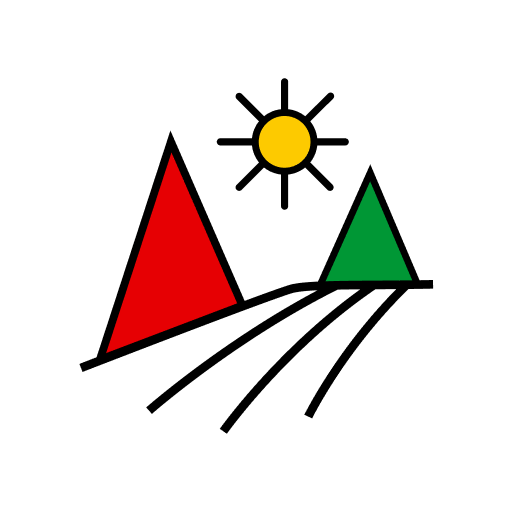このページには広告が含まれます

Stellplatz Europe PRO
旅行&地域 | Greenstream Apps
BlueStacksを使ってPCでプレイ - 5憶以上のユーザーが愛用している高機能Androidゲーミングプラットフォーム
Play Stellplatz Europe PRO on PC
Number one stellplatz app for Scandinavia!
Stellplatz Pro is the ad free paid version of the app Stellplatz.
Here you will find thousands of motorhome/wohnmobil places in these countries:
Scandinavia:
Sweden, Norway, Denmark and Finland.
Other countries:
Austria, Belgium, Croatia, France, Germany, Italy, Liechtenstein, Luxembourg, Netherlands, Portugal, Spain and Switzerland.
Thousands of images and comments.
Share images and comments with other users.
You can choose to see all the locations on a map or as a list. The map zooms in on your location, making it easy to locate the pitches in your vicinity.
Automatic syncing of locations keeps them updated and new ones added. The locations are then stored locally on the device to reduce data traffic.
You can easily send the position of the location to google maps (for streetview, directions, etc.) or to navigation app.
Each place includes information such as
- Access to toilets, showers, electricity and drinking water
- Greywater and latrine emptying
- Near sea
- Fee
- Year round open
- Shop available
- Caravans allowed
Features:
- View all places on map
- List all places
- Filter places (eg. show only parking lot places)
- Filter favorites
- Add your own places
- Detailed information on each location
- Show type of place in detail view (Stellplatz, parking space, marina etc)
- Automatic update of places
- Show your location on the map
Keywords: motorhome, wohnmobil, autocamper, bobilplasser, bobilparkering, quickstop, campervan, camping, campsite, camperplaats, Aire camping-car
Stellplatz Pro is the ad free paid version of the app Stellplatz.
Here you will find thousands of motorhome/wohnmobil places in these countries:
Scandinavia:
Sweden, Norway, Denmark and Finland.
Other countries:
Austria, Belgium, Croatia, France, Germany, Italy, Liechtenstein, Luxembourg, Netherlands, Portugal, Spain and Switzerland.
Thousands of images and comments.
Share images and comments with other users.
You can choose to see all the locations on a map or as a list. The map zooms in on your location, making it easy to locate the pitches in your vicinity.
Automatic syncing of locations keeps them updated and new ones added. The locations are then stored locally on the device to reduce data traffic.
You can easily send the position of the location to google maps (for streetview, directions, etc.) or to navigation app.
Each place includes information such as
- Access to toilets, showers, electricity and drinking water
- Greywater and latrine emptying
- Near sea
- Fee
- Year round open
- Shop available
- Caravans allowed
Features:
- View all places on map
- List all places
- Filter places (eg. show only parking lot places)
- Filter favorites
- Add your own places
- Detailed information on each location
- Show type of place in detail view (Stellplatz, parking space, marina etc)
- Automatic update of places
- Show your location on the map
Keywords: motorhome, wohnmobil, autocamper, bobilplasser, bobilparkering, quickstop, campervan, camping, campsite, camperplaats, Aire camping-car
Stellplatz Europe PROをPCでプレイ
-
BlueStacksをダウンロードしてPCにインストールします。
-
GoogleにサインインしてGoogle Play ストアにアクセスします。(こちらの操作は後で行っても問題ありません)
-
右上の検索バーにStellplatz Europe PROを入力して検索します。
-
クリックして検索結果からStellplatz Europe PROをインストールします。
-
Googleサインインを完了してStellplatz Europe PROをインストールします。※手順2を飛ばしていた場合
-
ホーム画面にてStellplatz Europe PROのアイコンをクリックしてアプリを起動します。