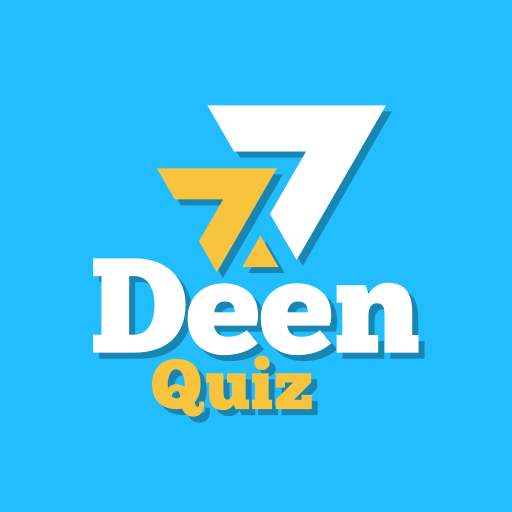Qurān (Tafsīr & Wort-für-Wort)
Spiele auf dem PC mit BlueStacks - der Android-Gaming-Plattform, der über 500 Millionen Spieler vertrauen.
Seite geändert am: 23.12.2023
Run Al Quran (Tafsir & by Word) on PC or Mac
Al Quran (Tafsir & by Word) is a Books and Reference App developed by Greentech Apps Foundation. BlueStacks app player is the best platform to use this Android App on your PC or Mac for an immersive Android experience.
Download Al Quran (Tafsir & by Word) on PC with BlueStacks and take advantage of the ultimate study tool for learning and internalizing the Al Quran. Read word-by-word analyses and translations to help you with your hifz.
Enjoy a host of modern features that will help you on your journey to better understanding the Al Quran, with translations in more than 90 languages, 8 Arabic tafsir, word-by-word analysis of of ayat. Al Quran (Tafsir & by Word) even supports simultaneous tafsir and translations!
Activate Mushaf mode and recite the Quran as if you were holding a physical copy in your hands. Customize your font for readability.
Download Al Quran (Tafsir & by Word) on PC with BlueStacks today!
Spiele Qurān (Tafsīr & Wort-für-Wort) auf dem PC. Der Einstieg ist einfach.
-
Lade BlueStacks herunter und installiere es auf deinem PC
-
Schließe die Google-Anmeldung ab, um auf den Play Store zuzugreifen, oder mache es später
-
Suche in der Suchleiste oben rechts nach Qurān (Tafsīr & Wort-für-Wort)
-
Klicke hier, um Qurān (Tafsīr & Wort-für-Wort) aus den Suchergebnissen zu installieren
-
Schließe die Google-Anmeldung ab (wenn du Schritt 2 übersprungen hast), um Qurān (Tafsīr & Wort-für-Wort) zu installieren.
-
Klicke auf dem Startbildschirm auf das Qurān (Tafsīr & Wort-für-Wort) Symbol, um mit dem Spielen zu beginnen