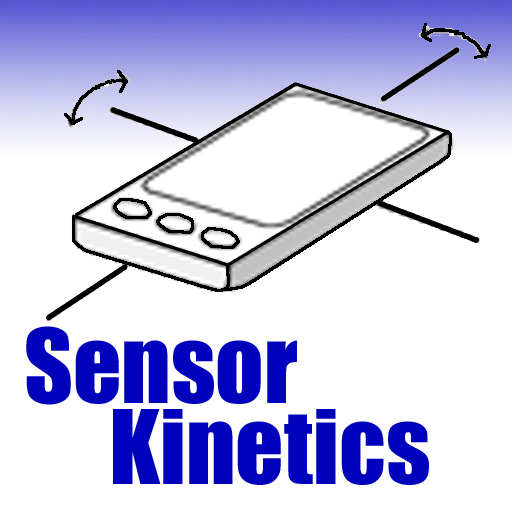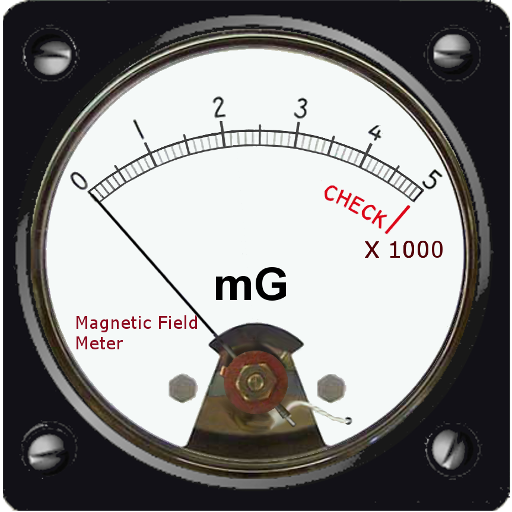
الصك المغناطيسي (بوصلة + غاوس)
العب على الكمبيوتر الشخصي مع BlueStacks - نظام أندرويد للألعاب ، موثوق به من قبل أكثر من 500 مليون لاعب.
تم تعديل الصفحة في: 11 نوفمبر 2019
Play Compass Gauss Meter on PC
The accuracy of this app depends on the type of sensors used. For best compass accuracy, please perform calibration and true north adjustment before use.
* If the phone do not have a magnetic sensor, this app will not work. This is mobile phone / touch pad design limitation, not software problem *
Note: Mobile phone sensor can only detect DC type magnetic field, that is the earth magnetic field. When measuring power line magnetic field ( for example, 50 / 60 Hz AC) , the result is not accurate, or even no reading at all. This app is for daily uses only, please use professional instrument for accurate measurement.
If you encounter a problem while using the application, please inform the development team.
العب الصك المغناطيسي (بوصلة + غاوس) على جهاز الكمبيوتر. من السهل البدء.
-
قم بتنزيل BlueStacks وتثبيته على جهاز الكمبيوتر الخاص بك
-
أكمل تسجيل الدخول إلى Google للوصول إلى متجر Play ، أو قم بذلك لاحقًا
-
ابحث عن الصك المغناطيسي (بوصلة + غاوس) في شريط البحث أعلى الزاوية اليمنى
-
انقر لتثبيت الصك المغناطيسي (بوصلة + غاوس) من نتائج البحث
-
أكمل تسجيل الدخول إلى Google (إذا تخطيت الخطوة 2) لتثبيت الصك المغناطيسي (بوصلة + غاوس)
-
انقر على أيقونة الصك المغناطيسي (بوصلة + غاوس) على الشاشة الرئيسية لبدء اللعب