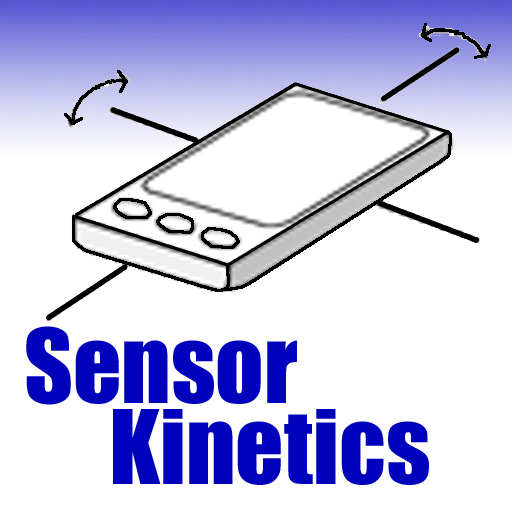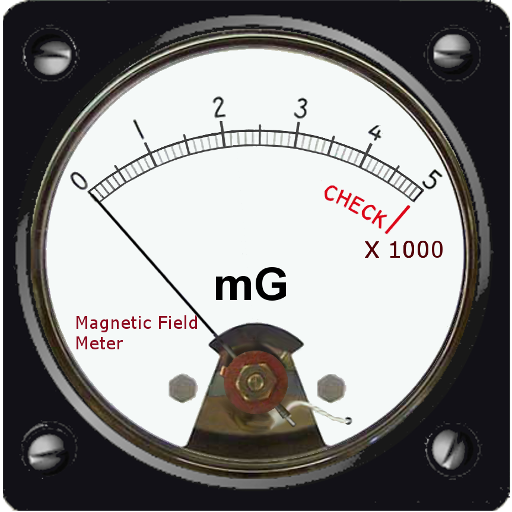
Kompass + Gauss EMF Meter
Spiele auf dem PC mit BlueStacks - der Android-Gaming-Plattform, der über 500 Millionen Spieler vertrauen.
Seite geändert am: 11. November 2019
Play Compass Gauss Meter on PC
The accuracy of this app depends on the type of sensors used. For best compass accuracy, please perform calibration and true north adjustment before use.
* If the phone do not have a magnetic sensor, this app will not work. This is mobile phone / touch pad design limitation, not software problem *
Note: Mobile phone sensor can only detect DC type magnetic field, that is the earth magnetic field. When measuring power line magnetic field ( for example, 50 / 60 Hz AC) , the result is not accurate, or even no reading at all. This app is for daily uses only, please use professional instrument for accurate measurement.
If you encounter a problem while using the application, please inform the development team.
Spiele Kompass + Gauss EMF Meter auf dem PC. Der Einstieg ist einfach.
-
Lade BlueStacks herunter und installiere es auf deinem PC
-
Schließe die Google-Anmeldung ab, um auf den Play Store zuzugreifen, oder mache es später
-
Suche in der Suchleiste oben rechts nach Kompass + Gauss EMF Meter
-
Klicke hier, um Kompass + Gauss EMF Meter aus den Suchergebnissen zu installieren
-
Schließe die Google-Anmeldung ab (wenn du Schritt 2 übersprungen hast), um Kompass + Gauss EMF Meter zu installieren.
-
Klicke auf dem Startbildschirm auf das Kompass + Gauss EMF Meter Symbol, um mit dem Spielen zu beginnen