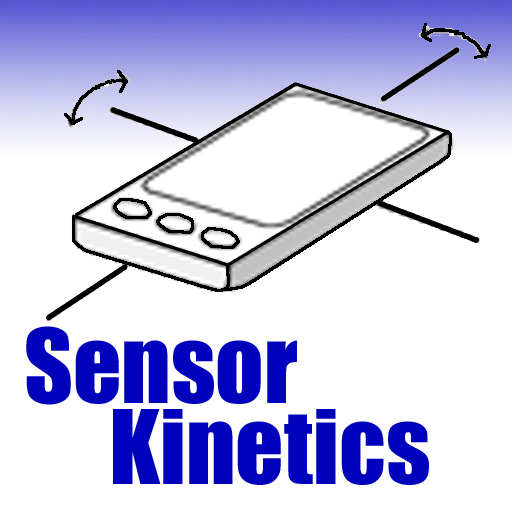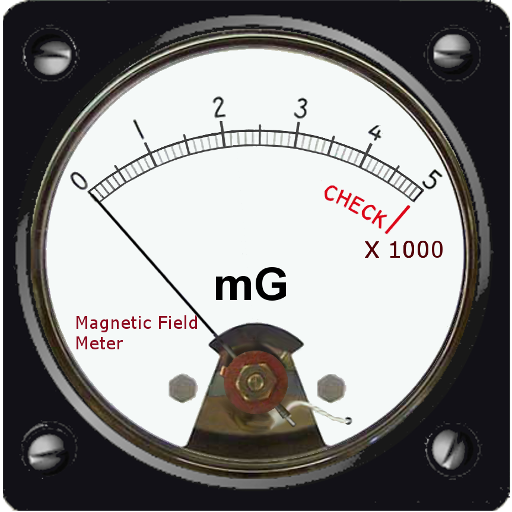
Kompas + Gauss EMF meteran
Mainkan di PC dengan BlueStacks – platform Game-Game Android, dipercaya oleh lebih dari 500 juta gamer.
Halaman Dimodifikasi Aktif: 11 November 2019
Play Compass Gauss Meter on PC
The accuracy of this app depends on the type of sensors used. For best compass accuracy, please perform calibration and true north adjustment before use.
* If the phone do not have a magnetic sensor, this app will not work. This is mobile phone / touch pad design limitation, not software problem *
Note: Mobile phone sensor can only detect DC type magnetic field, that is the earth magnetic field. When measuring power line magnetic field ( for example, 50 / 60 Hz AC) , the result is not accurate, or even no reading at all. This app is for daily uses only, please use professional instrument for accurate measurement.
If you encounter a problem while using the application, please inform the development team.
Mainkan Kompas + Gauss EMF meteran di PC Mudah saja memulainya.
-
Unduh dan pasang BlueStacks di PC kamu
-
Selesaikan proses masuk Google untuk mengakses Playstore atau lakukan nanti
-
Cari Kompas + Gauss EMF meteran di bilah pencarian di pojok kanan atas
-
Klik untuk menginstal Kompas + Gauss EMF meteran dari hasil pencarian
-
Selesaikan proses masuk Google (jika kamu melewati langkah 2) untuk menginstal Kompas + Gauss EMF meteran
-
Klik ikon Kompas + Gauss EMF meteran di layar home untuk membuka gamenya