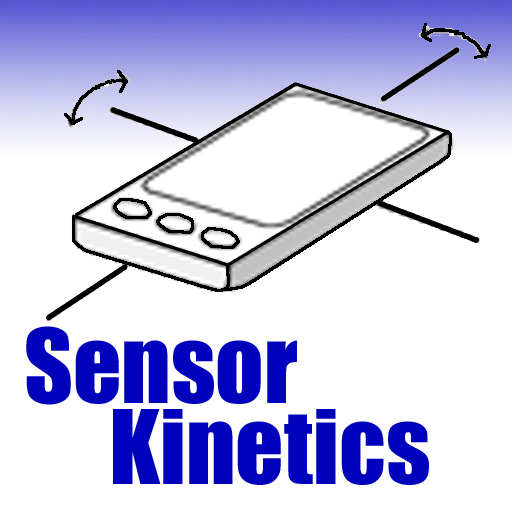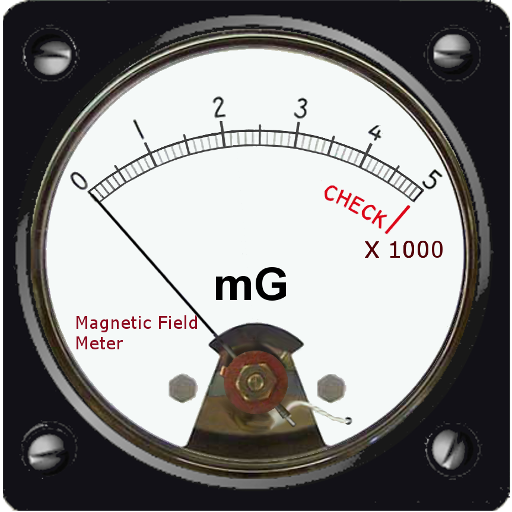
Compass Gauss Meter
Graj na PC z BlueStacks – Platforma gamingowa Android, która uzyskała zaufanie ponad 500 milionów graczy!
Strona zmodyfikowana w dniu: 11 listopada 2019
Play Compass Gauss Meter on PC
The accuracy of this app depends on the type of sensors used. For best compass accuracy, please perform calibration and true north adjustment before use.
* If the phone do not have a magnetic sensor, this app will not work. This is mobile phone / touch pad design limitation, not software problem *
Note: Mobile phone sensor can only detect DC type magnetic field, that is the earth magnetic field. When measuring power line magnetic field ( for example, 50 / 60 Hz AC) , the result is not accurate, or even no reading at all. This app is for daily uses only, please use professional instrument for accurate measurement.
If you encounter a problem while using the application, please inform the development team.
Zagraj w Compass Gauss Meter na PC. To takie proste.
-
Pobierz i zainstaluj BlueStacks na PC
-
Zakończ pomyślnie ustawienie Google, aby otrzymać dostęp do sklepu Play, albo zrób to później.
-
Wyszukaj Compass Gauss Meter w pasku wyszukiwania w prawym górnym rogu.
-
Kliknij, aby zainstalować Compass Gauss Meter z wyników wyszukiwania
-
Ukończ pomyślnie rejestrację Google (jeśli krok 2 został pominięty) aby zainstalować Compass Gauss Meter
-
Klinij w ikonę Compass Gauss Meter na ekranie startowym, aby zacząć grę