
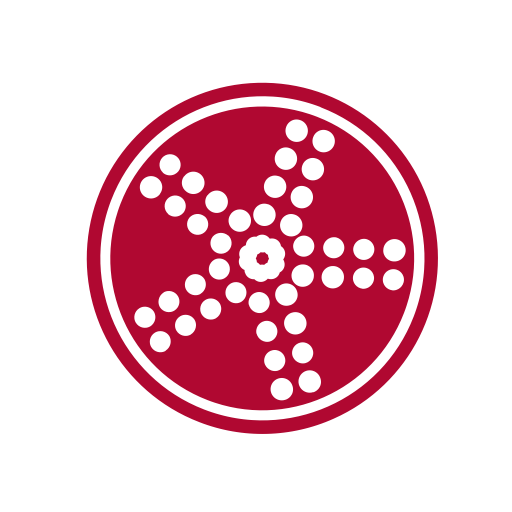
Event Guide
工具 | Grenadine
在電腦上使用BlueStacks –受到5億以上的遊戲玩家所信任的Android遊戲平台。
Play Event Guide on PC
A companion app for attendees/members of conferences, conventions, and events that use to the Grenadine Event Planning System. Enter your conference code and use the app during your event.
Need Grenadine Events for your event? Point your browser to http://events.grenadine.co to find out how to subscribe and use this app for your own event.
Features:
- Browse up-to-date schedules, including descriptions, pictures, speakers and participants and other information.
- Works in offline mode. Don’t have data coverage in a foreign country while attending an event? No problem, download the app and event ahead of time and you’re good to go.
- Speakers and participants. Browse and search speakers, including names, pictures, titles and bios.
- Build your own schedule. Search for items of interest to you and add them to your own personalized schedule.
- Sign up for limited-space sessions. Sign up or get put on the waiting list for limited-space sessions right from your phone.
- Get the latest updates to items, speakers and schedules during the event (requires either data or wifi connection for updates).
- Important event information, contacts and resources about your event.
Additional information:
- For organizations, enter your own conference information and change the look and colors of the app to fit your branding strategy.
- Present your conference app in English or French
- Find out more at http://events.grenadine.co.
Grenadine Technologies Inc.
Need Grenadine Events for your event? Point your browser to http://events.grenadine.co to find out how to subscribe and use this app for your own event.
Features:
- Browse up-to-date schedules, including descriptions, pictures, speakers and participants and other information.
- Works in offline mode. Don’t have data coverage in a foreign country while attending an event? No problem, download the app and event ahead of time and you’re good to go.
- Speakers and participants. Browse and search speakers, including names, pictures, titles and bios.
- Build your own schedule. Search for items of interest to you and add them to your own personalized schedule.
- Sign up for limited-space sessions. Sign up or get put on the waiting list for limited-space sessions right from your phone.
- Get the latest updates to items, speakers and schedules during the event (requires either data or wifi connection for updates).
- Important event information, contacts and resources about your event.
Additional information:
- For organizations, enter your own conference information and change the look and colors of the app to fit your branding strategy.
- Present your conference app in English or French
- Find out more at http://events.grenadine.co.
Grenadine Technologies Inc.
在電腦上遊玩Event Guide . 輕易上手.
-
在您的電腦上下載並安裝BlueStacks
-
完成Google登入後即可訪問Play商店,或等你需要訪問Play商店十再登入
-
在右上角的搜索欄中尋找 Event Guide
-
點擊以從搜索結果中安裝 Event Guide
-
完成Google登入(如果您跳過了步驟2),以安裝 Event Guide
-
在首頁畫面中點擊 Event Guide 圖標來啟動遊戲



