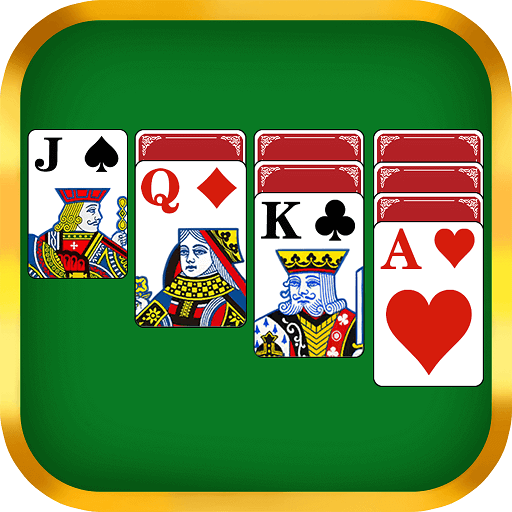Solitario Clásico
Juega en PC con BlueStacks: la plataforma de juegos Android, en la que confían más de 500 millones de jugadores.
Página modificada el: 7 feb 2025
Play Solitaire Classic on PC or Mac
Solitaire Classic is a Card game developed by Greyfun Games. BlueStacks app player is the best platform to play this Android game on your PC or Mac for an immersive gaming experience.
Solitaire Classic is a digital rendition of the timeless card game that has been beloved for generations. Designed with utmost precision, it captures the essence of the traditional game while enhancing it with features tailored for today’s gaming enthusiasts.
The gameplay remains true to the original. Players can choose between drawing one or three cards, catering to both novices and seasoned Solitaire players. The mechanics are seamless, allowing players to either single tap or use a drag-and-drop function to move the cards. This flexibility ensures that the game remains accessible to players of all ages and technical proficiencies.
Whether a player is stuck or simply wants to rethink a move, these features ensure that the gameplay remains fluid. Furthermore, personalization is at the forefront of “Solitaire Classic.” Players can customize the appearance of their cards and game backgrounds, allowing for a truly individual gaming experience.
Once a game is on the verge of completion, this feature swiftly closes it out, allowing players to progress to their next challenge. Moreover, the game boasts multi-language support, making it a global experience accessible to players from various linguistic backgrounds.
Download Solitaire Classic on PC with BlueStacks and play a classic card game with a modern twist.
Juega Solitario Clásico en la PC. Es fácil comenzar.
-
Descargue e instale BlueStacks en su PC
-
Complete el inicio de sesión de Google para acceder a Play Store, o hágalo más tarde
-
Busque Solitario Clásico en la barra de búsqueda en la esquina superior derecha
-
Haga clic para instalar Solitario Clásico desde los resultados de búsqueda
-
Complete el inicio de sesión de Google (si omitió el paso 2) para instalar Solitario Clásico
-
Haz clic en el ícono Solitario Clásico en la pantalla de inicio para comenzar a jugar