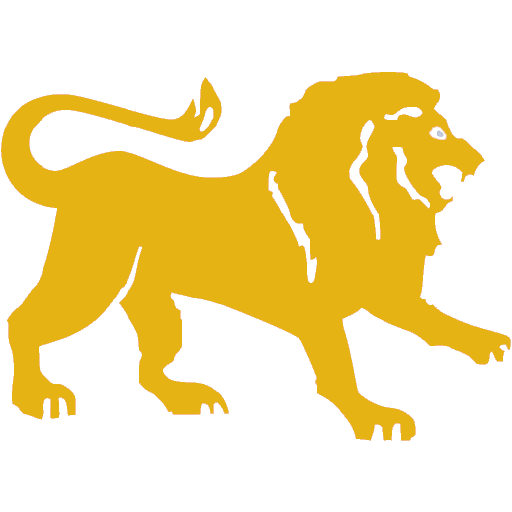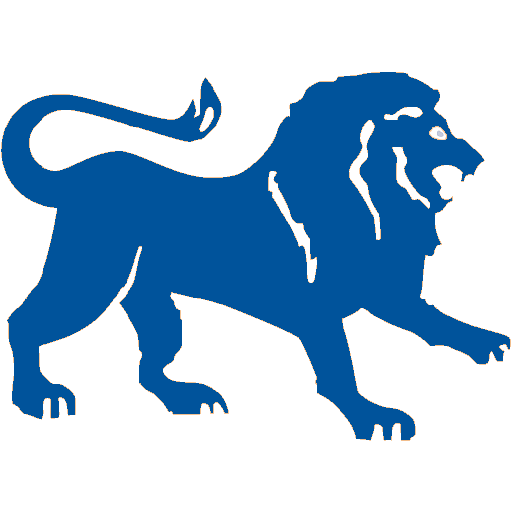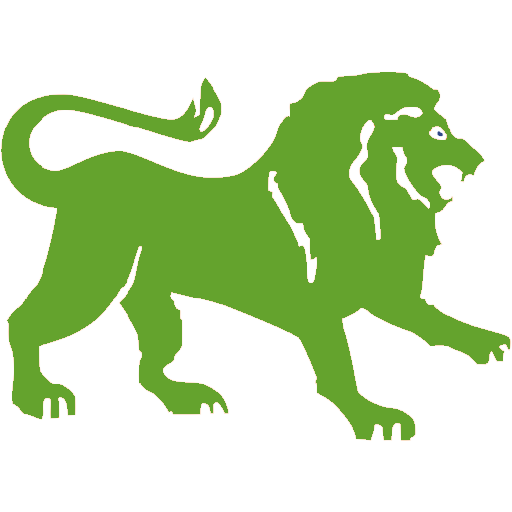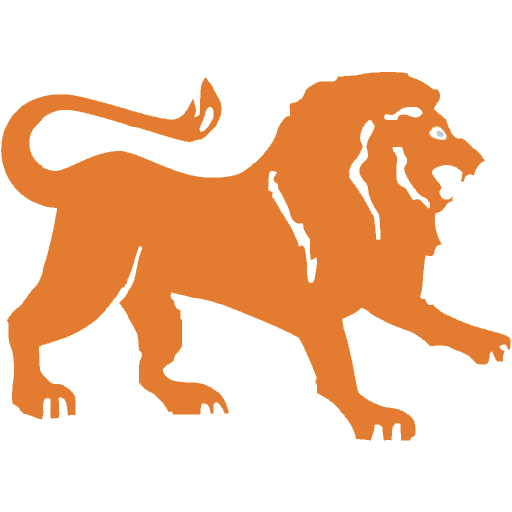
Fitzroy 1-10
Juega en PC con BlueStacks: la plataforma de juegos Android, en la que confían más de 500 millones de jugadores.
Página modificada el: 15 de octubre de 2014
Play Fitzroy 1-10 on PC
The first Reader, A Fat Cat, uses only 13 letters. This makes it easy for small children to start reading without delay.
The first five Readers each teach one basic vowel sound: a, e, i, o and u. Repeated often, these vowels and many consonants become completely memorable.
Within Readers 1-10, special words like I, have, to, go, for… are introduced – one or two with each Reader. Children quickly learn to read simple-sounding words wherever they see them.
Reader 9 teaches the first digraph, oo as in roof. Digraphs enable children, without further teaching, to sound out whole families of words – including many they have never seen before.
By Reader 10, children are already reading simple sentences with fluency.
There are several sounding-out options available. All speech is high-quality recording. The interface is designed for young fingers and can be used by the student alone or with a tutor.
Juega Fitzroy 1-10 en la PC. Es fácil comenzar.
-
Descargue e instale BlueStacks en su PC
-
Complete el inicio de sesión de Google para acceder a Play Store, o hágalo más tarde
-
Busque Fitzroy 1-10 en la barra de búsqueda en la esquina superior derecha
-
Haga clic para instalar Fitzroy 1-10 desde los resultados de búsqueda
-
Complete el inicio de sesión de Google (si omitió el paso 2) para instalar Fitzroy 1-10
-
Haz clic en el ícono Fitzroy 1-10 en la pantalla de inicio para comenzar a jugar