
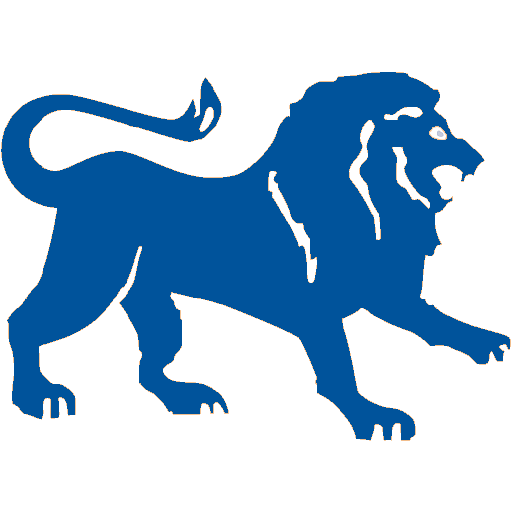
Fitzroy 41-50
Spiele auf dem PC mit BlueStacks - der Android-Gaming-Plattform, der über 500 Millionen Spieler vertrauen.
Seite geändert am: 24. März 2016
Play Fitzroy 41-50 on PC
Children who are up to these Readers are often able to read simple fictional works, for instance Choose Your Own Adventure stories and the like. This is a great thrill for them.
At advanced levels, Readers occasionally teach up to three new sounds. This speeds up learning without overburdening the now competent reader.
Due to the systematic structure of the program, even more complex sentences are soon no problem.
Notice how the special (i.e. sight) words work together with the spelling patterns learned. Together they help form a base from which children can 'decode' huge numbers of words - even ones they have never seen before.
There are several sounding-out options available. All speech is high-quality recording. The interface is designed for young fingers and can be used by the student alone or with a tutor.
Spiele Fitzroy 41-50 auf dem PC. Der Einstieg ist einfach.
-
Lade BlueStacks herunter und installiere es auf deinem PC
-
Schließe die Google-Anmeldung ab, um auf den Play Store zuzugreifen, oder mache es später
-
Suche in der Suchleiste oben rechts nach Fitzroy 41-50
-
Klicke hier, um Fitzroy 41-50 aus den Suchergebnissen zu installieren
-
Schließe die Google-Anmeldung ab (wenn du Schritt 2 übersprungen hast), um Fitzroy 41-50 zu installieren.
-
Klicke auf dem Startbildschirm auf das Fitzroy 41-50 Symbol, um mit dem Spielen zu beginnen

