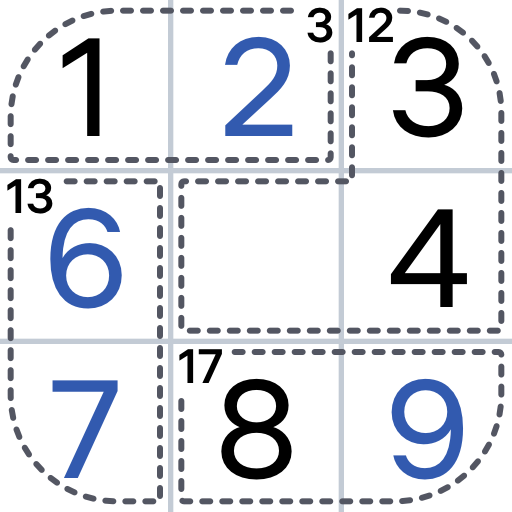このページには広告が含まれます

Alias
ボード | BerryLab
BlueStacksを使ってPCでプレイ - 5憶以上のユーザーが愛用している高機能Androidゲーミングプラットフォーム
Play Alias on PC
The player's goal is to explain as many words as possible to each other before the time runs out.
GATHER YOUR FRIENDS! Split into teams with at least two players each.
CHOOSE YOUR CATEGORY! Different themes and difficulty levels will suit any team.
SCORE POINTS! Guess the words correctly and score points.
BECOME THE WINNER! The first team to reach the victory score is crowned the winner!
You can upgrade to "Alias Premium" to turn off ads.
GATHER YOUR FRIENDS! Split into teams with at least two players each.
CHOOSE YOUR CATEGORY! Different themes and difficulty levels will suit any team.
SCORE POINTS! Guess the words correctly and score points.
BECOME THE WINNER! The first team to reach the victory score is crowned the winner!
You can upgrade to "Alias Premium" to turn off ads.
AliasをPCでプレイ
-
BlueStacksをダウンロードしてPCにインストールします。
-
GoogleにサインインしてGoogle Play ストアにアクセスします。(こちらの操作は後で行っても問題ありません)
-
右上の検索バーにAliasを入力して検索します。
-
クリックして検索結果からAliasをインストールします。
-
Googleサインインを完了してAliasをインストールします。※手順2を飛ばしていた場合
-
ホーム画面にてAliasのアイコンをクリックしてアプリを起動します。