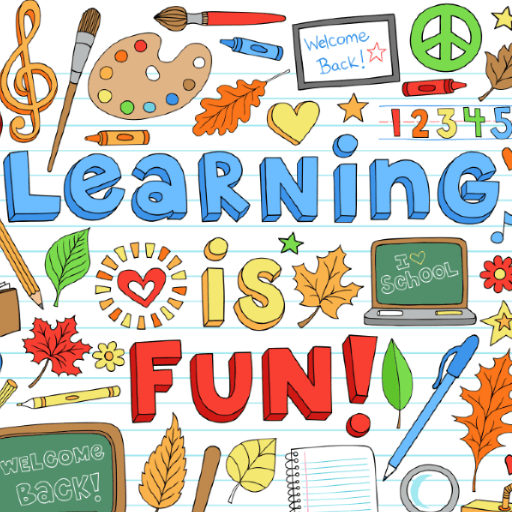Kids Fun Learning - Educational Cool Math Games
Spiele auf dem PC mit BlueStacks - der Android-Gaming-Plattform, der über 500 Millionen Spieler vertrauen.
Seite geändert am: 6. Dezember 2019
Play Kids Fun Learning - Educational Cool Math Games on PC
Learning basic math concepts at early age is good and an important part of every child’s education. Books are always best way to teach kids math, but in this age of smart devices well-designed leaning educational apps and games is also a good leaning tool for kids. Learning math is fun for Preschoolers, kindergartners, toddlers, and older kids with our kids educational app and funny cool math games for kids. With help of these fun games kids can learn math concepts like counting, addition, subtraction, sorting, comparison, place values, times and clocks and more.
List of Quizzes:
Sort it out: This numbers game for kids help kids learn number sorting as kid will arrange the numbers in Ascending or descending order by dragging them to their relevant circles. Arrange faster to get maximum stars and also beautiful stickers. The numbers are generated dynamically, so your kid will get new questions each time he/she plays the game without getting bored.
Number Names: Help the butterfly reach the right set of flowers that consists of exactly the same number of flowers as mentioned in the image in the right side. This education games will help your child improve their number counting skills.
Tens and Ones: This game helps your kid in learning place values like tens and ones by arranging the beads one above the other.
Even Odd: This game teaches children even and odd number concept in a fun learning way using an animated cute frog game.
Fractional Pizza: Feed the hungry monster with the slices of a delicious pizza. This game helps your son/daughter to learn the fractions and have fun at the same time.
Add Me Up: Add the fishes by touching them and help them reach a bigger aquarium. This really is a fun game to teach addition to the children.
Cut it Off: Touch the shape as per the instruction and subtract them from the total to get the result. This game teaches your kid shapes as well as subtraction.
Halves and Doubles: Most of the kid get confused between halves and doubles. This game helps them to learn with the help of the dots on the lady bug. Hence, making it simpler and avoiding sheer confusion.
Tick Tock: Every child must know the basic skill of reading the time. Tap the clock that shows the correct time.
A perfect math workout for your child and you'll be able to relax, knowing that your child is learning while having great fun with fun learning games. Learn Math Educational Games for Kids is a free learning game designed to teach young children numbers and mathematics. It features several mini-games that toddlers and pre-K kids will love to play, and the more they do the better their math skills will become! Learn Math Educational Games for Kids will help preschoolers, kindergarteners, 1st graders to learn to identify numbers and start training with addition and subtraction puzzles. They'll have a great time completing games and earning stickers, and you ‘ll have a great time watching them grow and learn.
About Greysprings
Visit us at www.greysprings.com
Contact us: contact@greysprings.com
Privacy
1. Privacy policy: http://www.greysprings.com/privacy
2. We do not collect any personal information about kids
Spiele Kids Fun Learning - Educational Cool Math Games auf dem PC. Der Einstieg ist einfach.
-
Lade BlueStacks herunter und installiere es auf deinem PC
-
Schließe die Google-Anmeldung ab, um auf den Play Store zuzugreifen, oder mache es später
-
Suche in der Suchleiste oben rechts nach Kids Fun Learning - Educational Cool Math Games
-
Klicke hier, um Kids Fun Learning - Educational Cool Math Games aus den Suchergebnissen zu installieren
-
Schließe die Google-Anmeldung ab (wenn du Schritt 2 übersprungen hast), um Kids Fun Learning - Educational Cool Math Games zu installieren.
-
Klicke auf dem Startbildschirm auf das Kids Fun Learning - Educational Cool Math Games Symbol, um mit dem Spielen zu beginnen