
このページには広告が含まれます
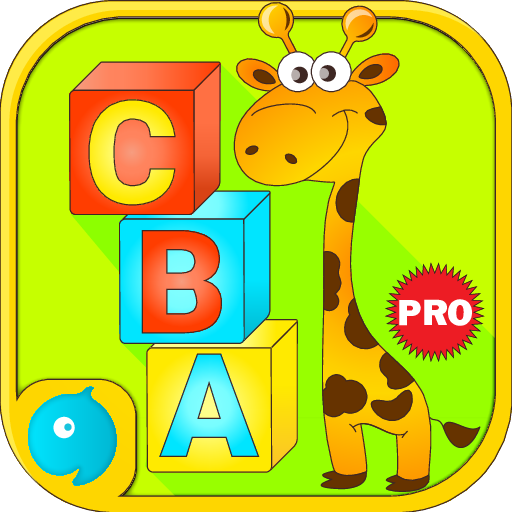
キッズ!幼児英語のプロ
Educational | Greysprings
BlueStacksを使ってPCでプレイ - 5憶以上のユーザーが愛用している高機能Androidゲーミングプラットフォーム
Play Kids Preschool Letters Premium on PC
Kids learning games designed for Kindergarten and preschoolers to teach basic English concepts. Helps early childhood education.
** Features
1. Colorful games to teach kids learning basics
2. Frequent repetition to help children learn
3. Easy to use. Kids friendly interface
4. Beautiful stickers to earn
** Games are designed to enhance following skills
1. Basic English
2. Letter recognition
3. Hand-eye coordination
4. Concentration
5. Visual perception
6. Vocabulary
7. Classification
8. Organizing
9. Memory
10. Matching
11. Attention to detail
** List of games
* Match the shadow
* Jigsaw Alphabets
* Bubbly Alphabets
* Bingo Alphabets
* Odd one out
* Sequence Crawl
* Letter Hop
* Sequential Shells
* Hello Phonics
* First Letter
** About Greysprings
** Visit us at www.greysprings.com
** Contact us: contact@greysprings.com
** Applications from Greysprings
1. GS Kids! Preschool Games
2. GS Kids! Preschool Basics
3. GS Kids! Preschool Numbers
4. GS Kids! Preschool Letters
5. GS Kids! Shapes N' Colors
** Privacy
1. Privacy policy: http://www.greysprings.com/privacy
2. We do not collect any personal information about kids
** Features
1. Colorful games to teach kids learning basics
2. Frequent repetition to help children learn
3. Easy to use. Kids friendly interface
4. Beautiful stickers to earn
** Games are designed to enhance following skills
1. Basic English
2. Letter recognition
3. Hand-eye coordination
4. Concentration
5. Visual perception
6. Vocabulary
7. Classification
8. Organizing
9. Memory
10. Matching
11. Attention to detail
** List of games
* Match the shadow
* Jigsaw Alphabets
* Bubbly Alphabets
* Bingo Alphabets
* Odd one out
* Sequence Crawl
* Letter Hop
* Sequential Shells
* Hello Phonics
* First Letter
** About Greysprings
** Visit us at www.greysprings.com
** Contact us: contact@greysprings.com
** Applications from Greysprings
1. GS Kids! Preschool Games
2. GS Kids! Preschool Basics
3. GS Kids! Preschool Numbers
4. GS Kids! Preschool Letters
5. GS Kids! Shapes N' Colors
** Privacy
1. Privacy policy: http://www.greysprings.com/privacy
2. We do not collect any personal information about kids
キッズ!幼児英語のプロをPCでプレイ
-
BlueStacksをダウンロードしてPCにインストールします。
-
GoogleにサインインしてGoogle Play ストアにアクセスします。(こちらの操作は後で行っても問題ありません)
-
右上の検索バーにキッズ!幼児英語のプロを入力して検索します。
-
クリックして検索結果からキッズ!幼児英語のプロをインストールします。
-
Googleサインインを完了してキッズ!幼児英語のプロをインストールします。※手順2を飛ばしていた場合
-
ホーム画面にてキッズ!幼児英語のプロのアイコンをクリックしてアプリを起動します。



