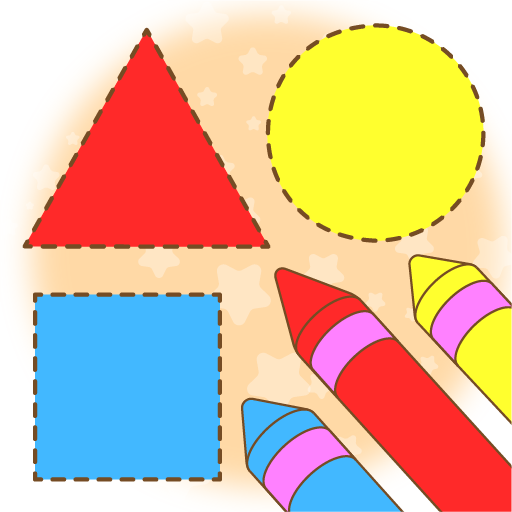GS Kids! Kształty i Kolory Pro
Graj na PC z BlueStacks – Platforma gamingowa Android, która uzyskała zaufanie ponad 500 milionów graczy!
Strona zmodyfikowana w dniu: 27 grudnia 2019
Play Preschool Shapes & Colors Premium on PC
Preschool Shapes & Colors Pro is a fusion of fun and education that kids would love to play with, again and again. The activities do not force timed completion, and hence encourage the kid to learn at his/her own pace. Kids are enchanted with the experience of the game as there is no winning and no losing.
Preschool Shapes & Colors Pro Features:
• Ten learning activities that will help initiate the child in Shapes & Colors concepts
• An effective and engaging way, meant for preschoolers and toddlers
• Excellent game play experience with optimized techniques to help the child learn while playing
• Rewards and appreciation to boost our champion’s morale
Games are designed to enhance following skills
1. Shape recognition
2. Color recognition
3. Hand-eye coordination
4. Concentration
5. Visual perception
6. Classification
7. Symmetry
8. Organizing
9. Matching
10. Attention to detail
Activities for Interactive Learning :
• Match the colors
• Match the shapes
• Scratch to reveal
• Join the pieces
• Build the toys
• Fill the colours
• Odd one out
• Hungry Frog
• Honeybee
• Bingo fun
** About Greysprings
** Visit us at www.greysprings.com
** Contact us: contact@greysprings.com
** Applications from Greysprings
1. GS Kids! Preschool Games
2. GS Kids! Preschool Basics
3. GS Kids! Preschool Numbers
4. GS Kids! Preschool Letters
5. GS Kids! Shapes N' Colors
** Privacy
1. Privacy policy: http://www.greysprings.com/privacy
2. We do not collect any personal information about kids
Zagraj w GS Kids! Kształty i Kolory Pro na PC. To takie proste.
-
Pobierz i zainstaluj BlueStacks na PC
-
Zakończ pomyślnie ustawienie Google, aby otrzymać dostęp do sklepu Play, albo zrób to później.
-
Wyszukaj GS Kids! Kształty i Kolory Pro w pasku wyszukiwania w prawym górnym rogu.
-
Kliknij, aby zainstalować GS Kids! Kształty i Kolory Pro z wyników wyszukiwania
-
Ukończ pomyślnie rejestrację Google (jeśli krok 2 został pominięty) aby zainstalować GS Kids! Kształty i Kolory Pro
-
Klinij w ikonę GS Kids! Kształty i Kolory Pro na ekranie startowym, aby zacząć grę