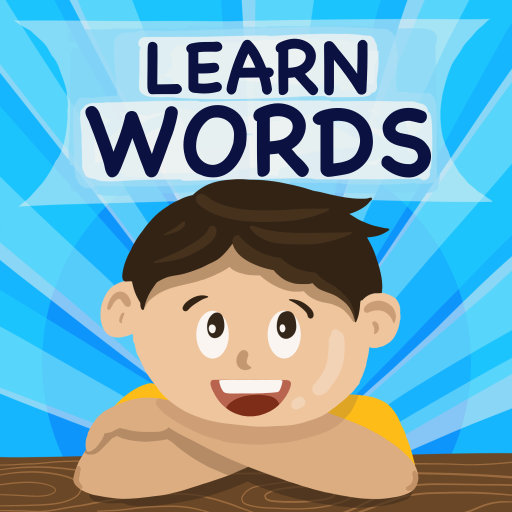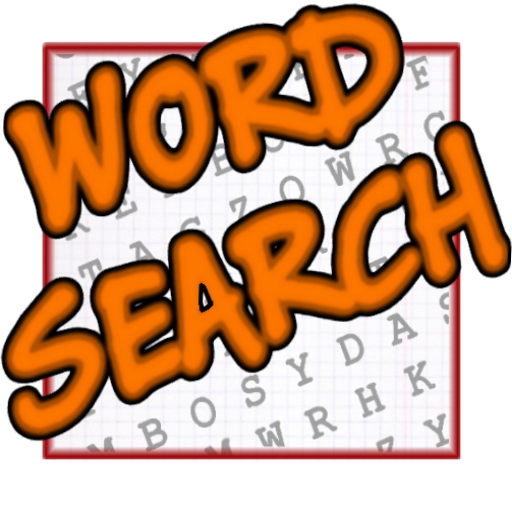English Word Search Free Crossword Puzzles Games
Play on PC with BlueStacks – the Android Gaming Platform, trusted by 500M+ gamers.
Page Modified on: August 29, 2019
Play English Word Search Free Crossword Puzzles Games on PC
The game is easy to play, slide the letter up, down, left, right, diagonal in any of the eight directions. Search and find all hidden words in the grid. Increase your vocabulary and exercise your brain!
The game narrates the story of a group of Arctic animals who have lost their home due to global warming and the player now has to freeze English words on the grid which in turn changes to ice cubes. Once the child has collected enough ice-cubes, he/she can build their homes.
It is a fun learning and level based game that caters to the children of age group 6+ yrs. The game comprises of 64 levels that contain a huge array of words from diverse topics and each word is carefully distributed according to the word complexity level and topics. With a clean and simple interface, this games provides fun as well as a relaxing experience. A child can grasp from basic topics like animals, fruits, vegetables, flowers, countries etc. to complex topics like farm animals, flightless birds, green vegetables, etc while playing word puzzle games.
Not only do these mobile games amaze children with limited time frame challenges but also provides a huge replay with several engaging twists and mechanics that make the game challenging as well as interesting.
Kids will enjoy making words and build their English Vocabulary with this word finder. Help children enhance their vocabulary and English dictionary from words from diversified domains. The word maker moves in complexity gradually so that kids are challenged while participating in the fun-filled arctic activities.
IT'S WORTH A TRY! So, without thinking much, HIT INSTALL and PLAY and let us know your feedback!
Play English Word Search Free Crossword Puzzles Games on PC. It’s easy to get started.
-
Download and install BlueStacks on your PC
-
Complete Google sign-in to access the Play Store, or do it later
-
Look for English Word Search Free Crossword Puzzles Games in the search bar at the top right corner
-
Click to install English Word Search Free Crossword Puzzles Games from the search results
-
Complete Google sign-in (if you skipped step 2) to install English Word Search Free Crossword Puzzles Games
-
Click the English Word Search Free Crossword Puzzles Games icon on the home screen to start playing