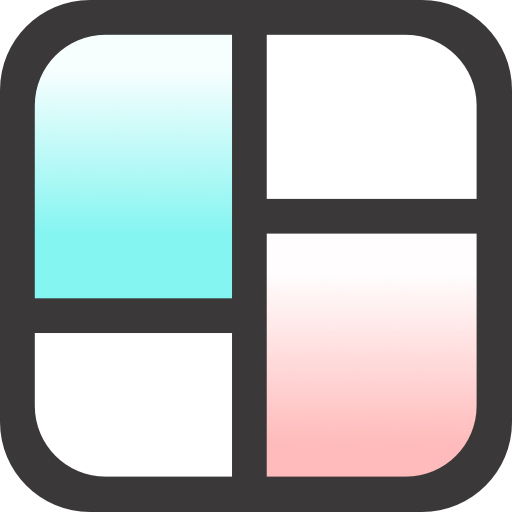Kolase Foto, Video Kolase & Kreasi- PhotoGrid 2019
Mainkan di PC dengan BlueStacks – platform Game-Game Android, dipercaya oleh lebih dari 500 juta gamer.
Halaman Dimodifikasi Aktif: 28 September 2020
Play Photo Grid & Video Collage Maker - PhotoGrid 2020 on PC
● Create memory collages with ease?
It's packed with features like Grid, Scrapbook, Template and more!
● Create amazing social media content?
We have the photo & video editor all in one.
● Grow a new business?
This is the best tool to create stunning images for social media, like Instagram posts and stories, Facebook posts, banners and covers, YouTube thumbnails, and Pinterest collections.
Feature Highlights
✨The most complete collage app
● 300+ different collage templates. Re-mix up to 15 of your photos at a time to create fun, personalized layouts and collages.
● Design your own photo creations! Make beautiful filmstrip and cool photo stitches!
● You can also personalize your own scrapbook with freestyle pic stitches! Happy scrapbooking!
🌟 Powerful photo editor
● Crop, rotate, resize, blur and beautify your photos easily, you can even frame your images in Instagram's 1:1 aspect ratio!
● Add stickers, text, backgrounds, graffiti, boarders, and mosaic, or adjust the brightness, contrast, saturation, and layout of your photos!
● Convert a raw photo into a powerful image all in one app. You can also customize templates to suit your needs!
🎬 Video Editor & Video Grid Maker
● Combine photos and videos to make video grids.
● Best Instagram video and photo editor, add blurred backgrounds without cropping them or adding unexpected watermarks!
● Add music and other effects to videos to post on Instagram. Merge, trim videos and apply video effects. A professional photo editor with the collage maker.
🏆 Other popular editing tools
● Edit: Crop, ratio, text fonts, blur, frame, mosaic, and the list goes on.
● Stickers: Personalize your photo collage with 500+ stickers and cute emojis.
● Backgrounds: 90+ varieties of backgrounds
Mainkan Kolase Foto, Video Kolase & Kreasi- PhotoGrid 2019 di PC Mudah saja memulainya.
-
Unduh dan pasang BlueStacks di PC kamu
-
Selesaikan proses masuk Google untuk mengakses Playstore atau lakukan nanti
-
Cari Kolase Foto, Video Kolase & Kreasi- PhotoGrid 2019 di bilah pencarian di pojok kanan atas
-
Klik untuk menginstal Kolase Foto, Video Kolase & Kreasi- PhotoGrid 2019 dari hasil pencarian
-
Selesaikan proses masuk Google (jika kamu melewati langkah 2) untuk menginstal Kolase Foto, Video Kolase & Kreasi- PhotoGrid 2019
-
Klik ikon Kolase Foto, Video Kolase & Kreasi- PhotoGrid 2019 di layar home untuk membuka gamenya