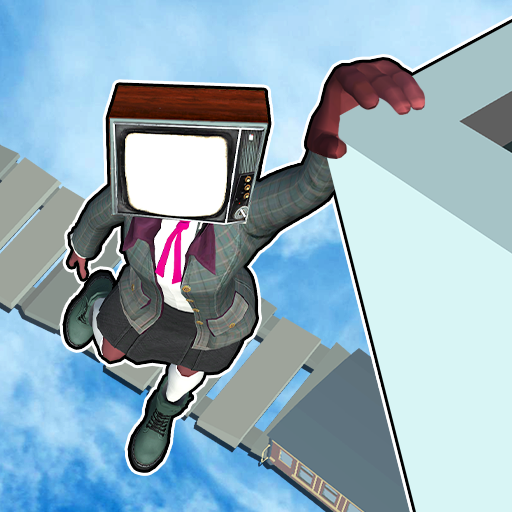Grima Theft Auto: City Battle
Jogue no PC com BlueStacks - A Plataforma de Jogos Android, confiada por mais de 500 milhões de jogadores.
Página modificada em: 3 de nov. de 2023
Play Grima Theft Auto: City Battle on PC
The city was taken over by crime lords. Play Grima Theft Auto: City Battle and combat the Titan Head gangsters to bring peace to the city. As a mastermind of the underworld, you'll navigate intense city battles, strategic heists, and gripping crime sagas: theft, murder, crime, and survival
🥊 Gameplay 🥊
- Enter into the world of mafia: drive and shoot
- Fight for the sake of your city
- Defeat crime titan mafia
- Build your own empire
🥊Features 🥊
- 3D open world action game with realistic visuals
- A mafia adventure story about conducting gang battles😎
- A variety of difficult activities with exciting rewards
- Easily to keep track of critical chores
- Multiple visuals, character choices.
Jogue Grima Theft Auto: City Battle no PC. É fácil começar.
-
Baixe e instale o BlueStacks no seu PC
-
Conclua o login do Google para acessar a Play Store ou faça isso mais tarde
-
Procure por Grima Theft Auto: City Battle na barra de pesquisa no canto superior direito
-
Clique para instalar Grima Theft Auto: City Battle a partir dos resultados da pesquisa
-
Conclua o login do Google (caso você pulou a etapa 2) para instalar o Grima Theft Auto: City Battle
-
Clique no ícone do Grima Theft Auto: City Battle na tela inicial para começar a jogar