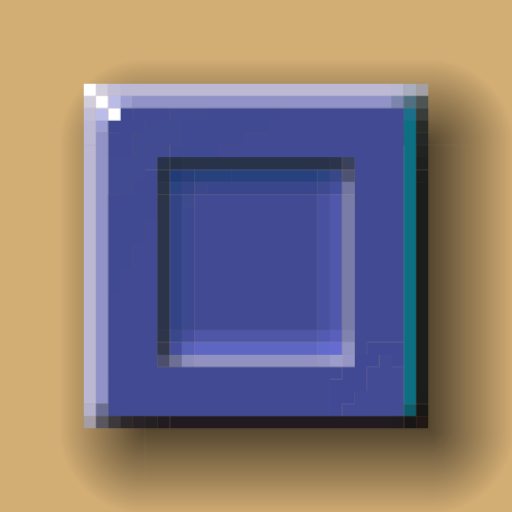Block Master 2000 - Roll Block Puzzle
Play on PC with BlueStacks – the Android Gaming Platform, trusted by 500M+ gamers.
Page Modified on: February 14, 2020
Play Block Master 2000 - Roll Block Puzzle on PC
Are you ready to become a Block Master?
--------------------------------------------------------------------
Highlights:
● Exceptional mind polishing roll block puzzles!
● Choose your shiny avatar block and start solving puzzles
● Activate bridges, collect Bonus Moves, beware of spiked bombs and weakcells
● Roll your block to finish in limited number of moves
● Collect coins to buy fancy Avatar blocks!
● Collect stars to unlock Expert Puzzles!
● Discover special puzzle cells throughout the journey!
----------------------------------------------------------------
Features:
● Best ever roll block puzzle!
● 140 Puzzle Levels and 27 different Avatar Blocks and more coming soon
● Bridges, Offswitches, Weakcells, Spiked Bombs and more
● Exciting puzzle mechanics for real Block Masters!
● Smooth and delicate control
● Colorful graphics and stunning Avatar Blocks
● No time limit, play at your own pace
● Unlock challenging expert puzzles
● Wonderful original soundtracks
● Unlock achivements
● Solve puzzles, earn stars and climb the Leaderboards
Play Block Master 2000 - Roll Block Puzzle on PC. It’s easy to get started.
-
Download and install BlueStacks on your PC
-
Complete Google sign-in to access the Play Store, or do it later
-
Look for Block Master 2000 - Roll Block Puzzle in the search bar at the top right corner
-
Click to install Block Master 2000 - Roll Block Puzzle from the search results
-
Complete Google sign-in (if you skipped step 2) to install Block Master 2000 - Roll Block Puzzle
-
Click the Block Master 2000 - Roll Block Puzzle icon on the home screen to start playing