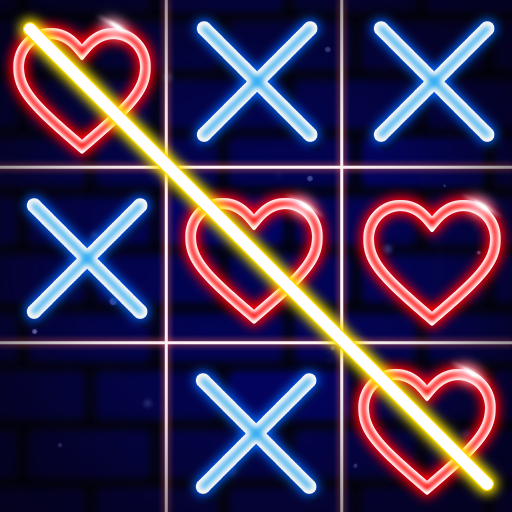DIY Grima Shake
Play on PC with BlueStacks – the Android Gaming Platform, trusted by 500M+ gamers.
Page Modified on: Dec 25, 2023
Play DIY Grima Shake on PC or Mac
DIY Grima Shake is a casual game developed by MeeGame Studio. BlueStacks app player is the best platform to play this Android Game on your PC or Mac for an immersive gaming experience. With the help of a delightful game, you can go on a virtual cooking adventure and make your own delectable Grima Shakes. You can take on the role of a virtual chef in this entertaining and inventive game, combining and matching different ingredients to create the ideal shake, which provides a truly unique experience. DIY Grima Shake has something to offer whether you enjoy playing cooking games or are just looking for a fun and enjoyable way to pass the time.
The main gameplay mechanic is creating your own distinctive shakes. From fruits and sweets to different toppings and garnishes, you will have access to a wide variety of ingredients. You have to follow instructions and use your culinary imagination to create the most delectable Grima Shakes. To make your custom shakes, simply drag and drop the ingredients, combine them, and then add the finishing touches. A seamless and enjoyable cooking experience is made possible by the game’s user-friendly interface. The abundance of ingredients and customization options is one of the highlights. Shakes can be customized to your preferences by experimenting with various combinations.
The game also offers a variety of challenges and recipes to keep you interested and inspired as you advance. The app is available for free download and use, but there are in-app purchases available for those who want to access more ingredients or move more quickly. You can still fully appreciate the core cooking experience without these in-app purchases because they are completely optional. A creative and entertaining game that lets you channel your inner chef and create delectable virtual shakes. DIY Grima Shake is a fun and soothing way to express your culinary creativity, regardless of whether you enjoy cooking or just the idea of creating tasty treats. Create the tastiest Grima Shakes, play around with the ingredients, and master the virtual shake.
Download DIY Grima Shake on PC with BlueStacks.
Play DIY Grima Shake on PC. It’s easy to get started.
-
Download and install BlueStacks on your PC
-
Complete Google sign-in to access the Play Store, or do it later
-
Look for DIY Grima Shake in the search bar at the top right corner
-
Click to install DIY Grima Shake from the search results
-
Complete Google sign-in (if you skipped step 2) to install DIY Grima Shake
-
Click the DIY Grima Shake icon on the home screen to start playing